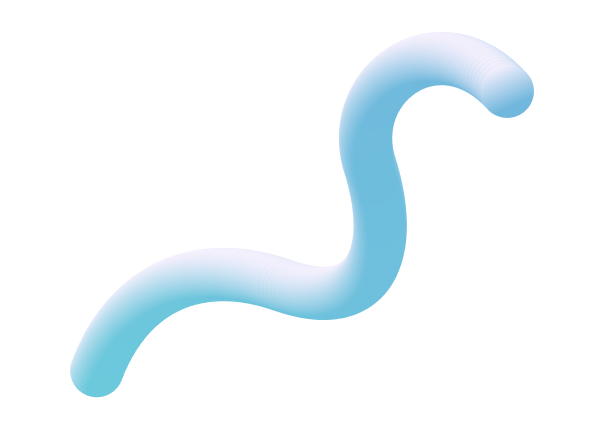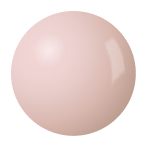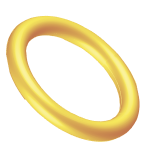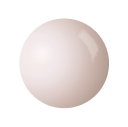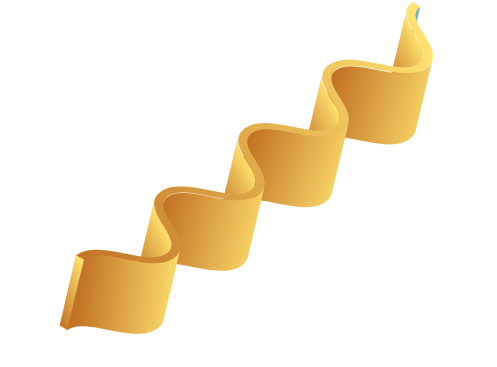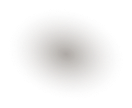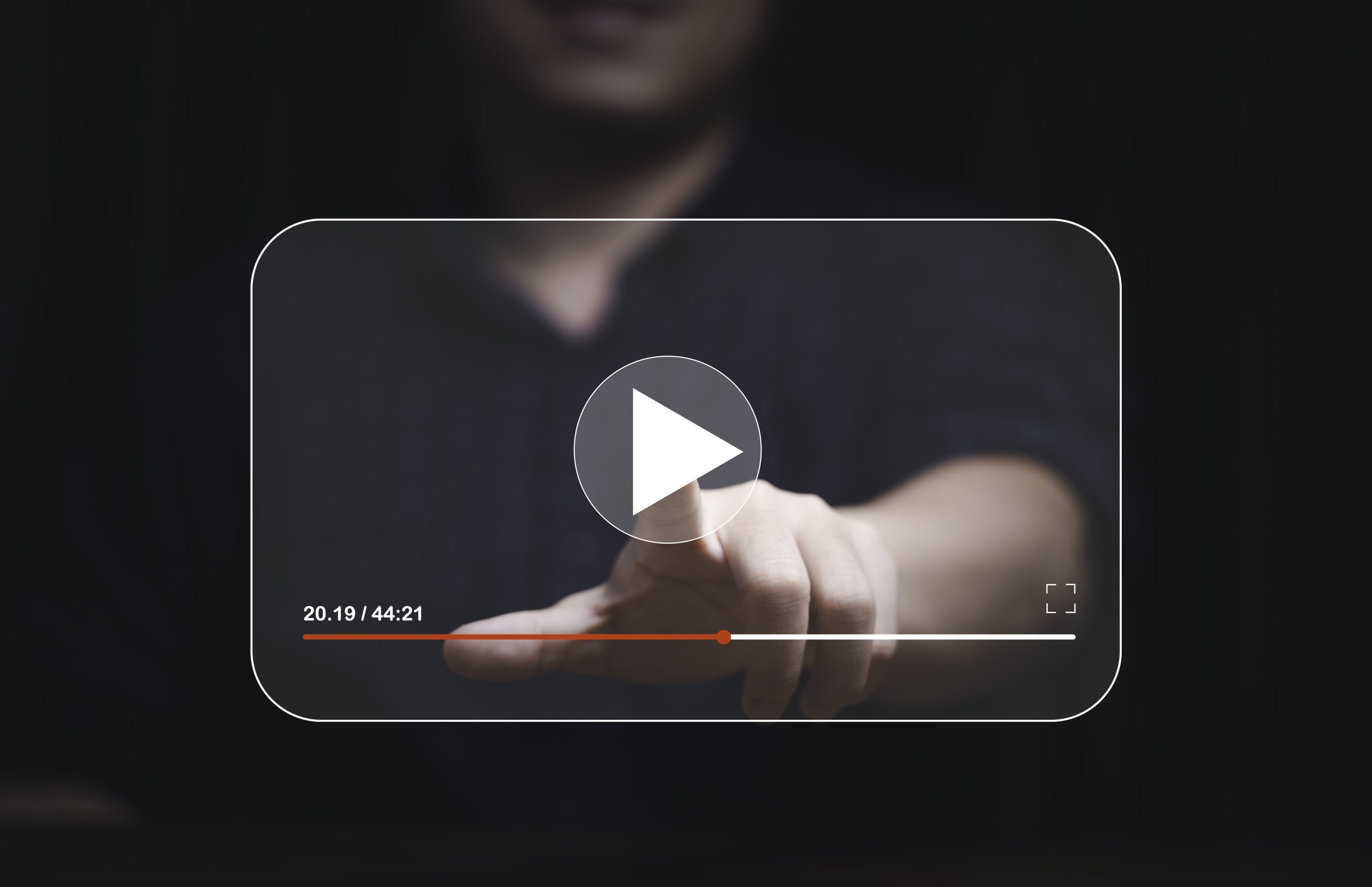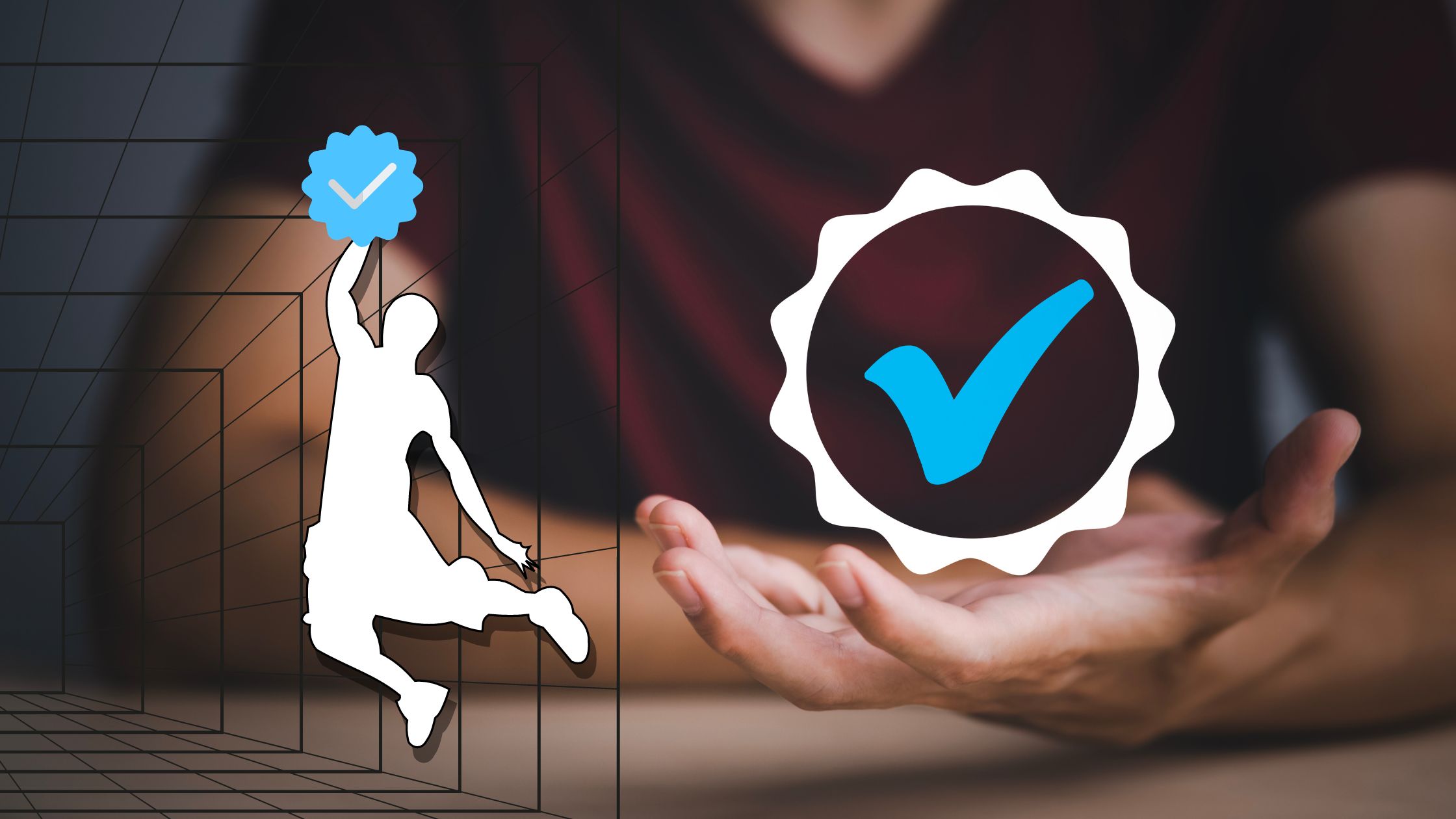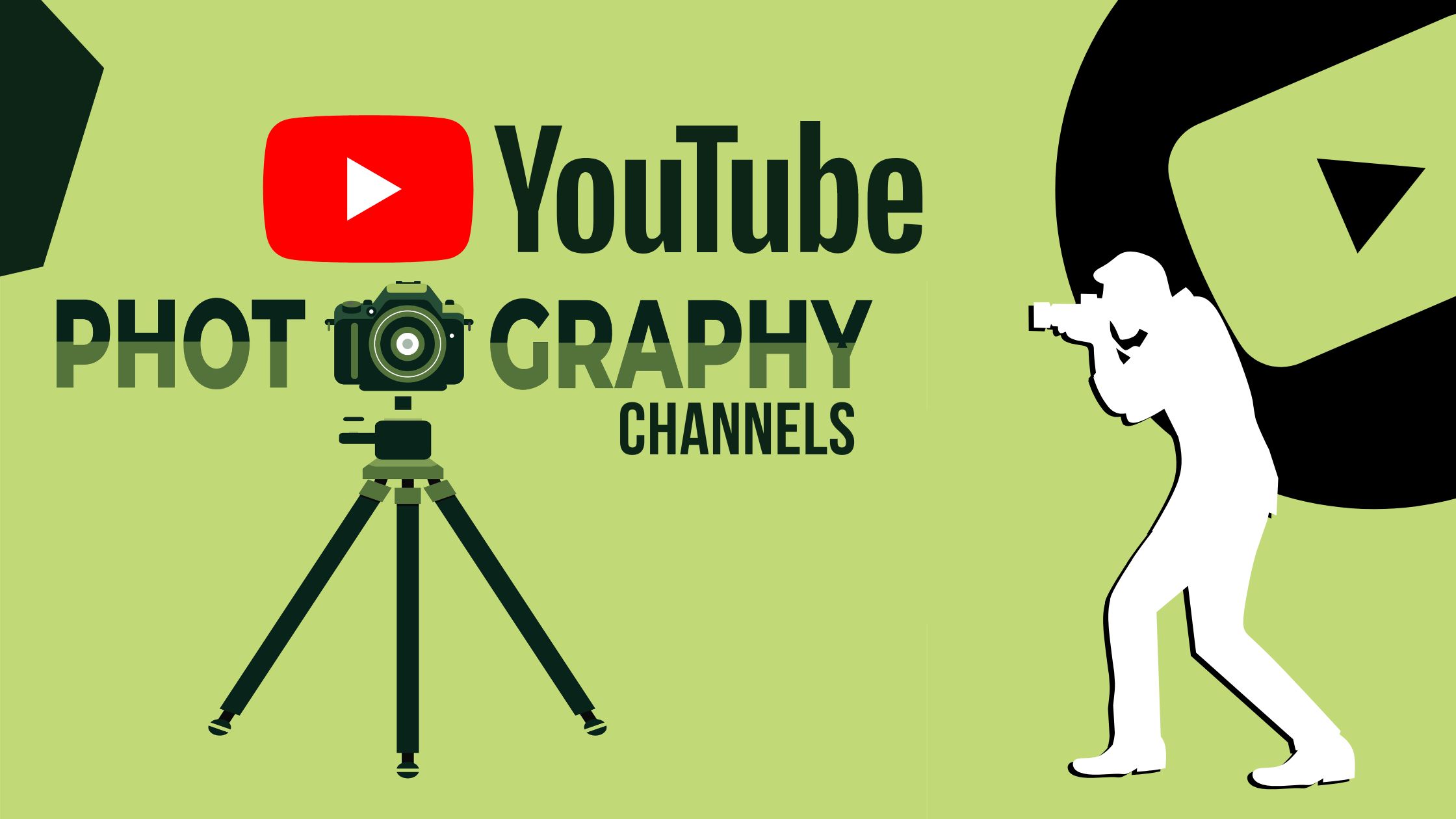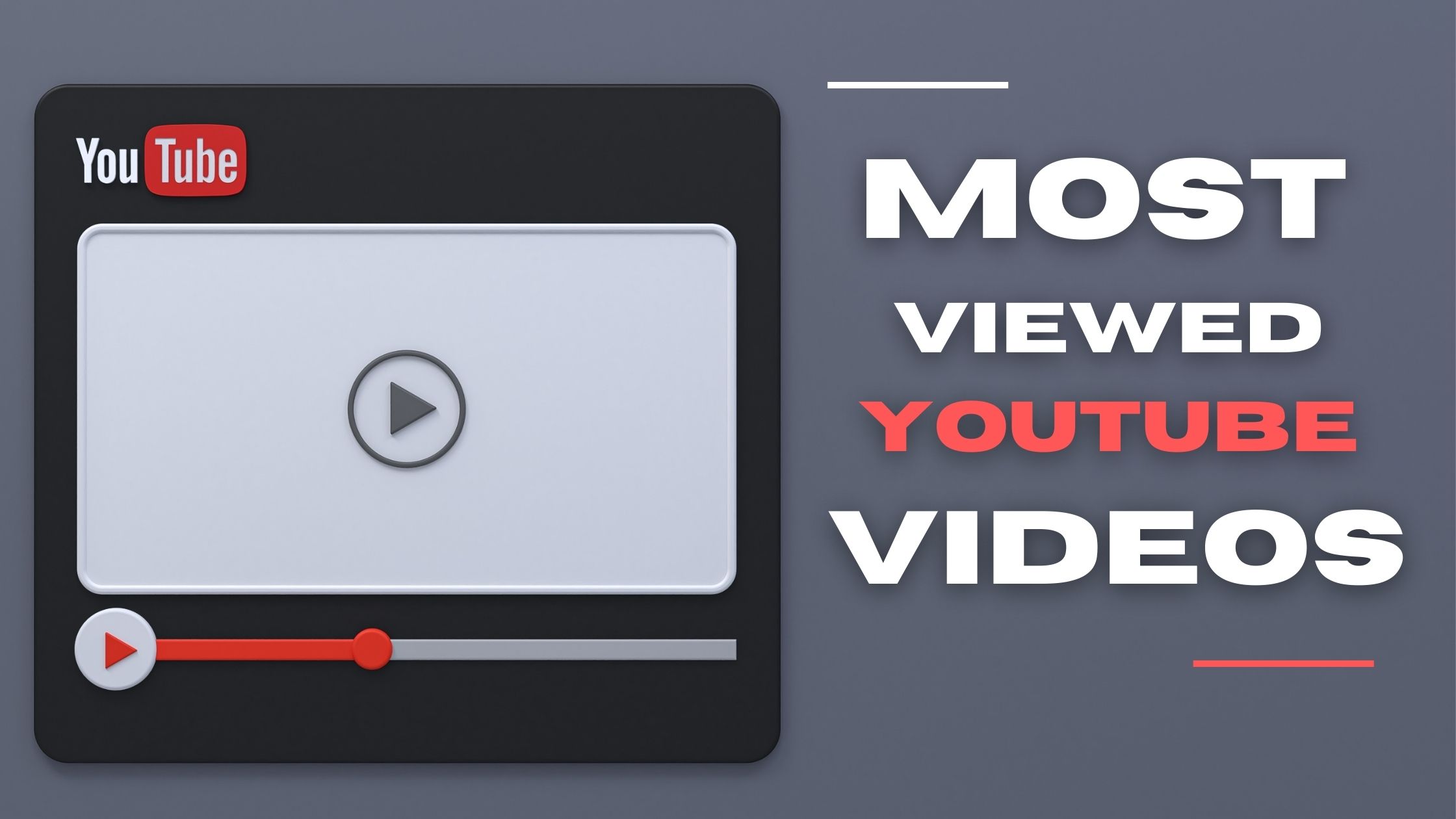Featured Articles

YouTube Statistics that Every One Should Know in 2023
March 29, 2023 3 Min Read
YouTube Statistics that Every One Should Know in 2023 YouTube is one of the most popular websites globally, with over 2 billion monthly active users. It was founded by three former PayPal employees Chad Hurley, Steve Chen, and Jawed Karim in February 2005 and has since become a major online destination ...
Continue Reading
20 Keyboard Shortcuts For YouTube to Save Your Time
March 13, 2023 3 Min Read
20 Keyboard Shortcuts For YouTube to Save Your Time Among the most well-known social networks today, YouTube has more than 2 billion active monthly users who appreciate its distinctive long-form video platform. The app is very popular amongst young people who think differently and are comparatively fast learners. You certainly use ...
Continue Reading
How to Play YouTube in the Background for iOS & Android Users
March 6, 2023 3 Min Read
How to Play YouTube in the Background for iOS & Android Users YouTube has billions of users streaming videos every day. While YouTube provides an impressive selection of content, its official app lacks a critical feature. This is the ability to play videos in your background. As a result of this, ...
Continue Reading
10 Best VPN Services for YouTube (TV & Mobile)
February 25, 2023 3 Min Read
10 Best VPN Services for YouTube (TV & Mobile) A safe and private connection between two devices or networks over the internet is known as a youtube VPN. even though they aren't actually there on the network. Users can use it to safely connect to a computer system over the internet. ...
Continue Reading
How to Create & Manage a Playlist on YouTube
February 23, 2023 3 Min Read
How to Create & Manage a Playlist on YouTube Hey there, music lover! Are you a fan of YouTube and spend hours on end watching videos? If you are, you'll know that sometimes it can be a hassle to look for your favorite tunes or videos among the plethora of content ...
Continue Reading
Top 10 Educational YouTube Channels for Kids & Teens
February 3, 2023 3 Min Read
Top 10 Educational YouTube Channels for Kids & Teens Online learning videos are more common than ever due to years of pandemic interruptions and the rising reliance on screens in contemporary basic education. Looking more closely, Family Education looked for kid-friendly educational YouTube channels for kids that provided interesting educational content ...
Continue Reading
13 Best Inspirational & Motivational YouTube Channels for You
February 2, 2023 3 Min Read
13 Best Inspirational & Motivational YouTube Channels for You We all are born and entailed with a spark in us, but it is inspiration and motivation that helps us bring out that spark in us. From time to time, it is inspiration and motivation that helps us begin something, keep us ...
Continue Reading
25 Most Richest YouTubers in the World
August 31, 2022 3 Min Read
YouTube is one of the most used sites of all time hitting billions of active users monthly. This, no doubt, makes YouTubers not only some of the most popular but also some of the richest creators in the world. If you have been wanting to know who are the richest ...
Continue Reading