
How to Start a Podcast on YouTube | Best Ways to Start
Everyone of us is different and hence has different interests and different talents. Well, that doesn’t mean anyone is any less different from others! You might be an amazing creator of short clips, that’s great, that does not mean your friend who recites poems is not talented. It depends on the audience what and how they want to come across on social media. Well, if you talk about podcasts, it may be a bit more underrated than fascinating videos but that doesn’t mean it’s not interesting.
For a creator, who wouldn’t like to make people hear and feel their podcast? If everyone went to your website to listen to your episodes, that would be amazing. But that’s not how the internet works. Your podcast must be available if you desire a large audience. This is why publishing your podcast to sites including Spotify, iTunes, and SoundCloud is recommended. By using several platforms, you can expand tremendously.
In a similar vein, you ought to upload your podcast to YouTube, one of the greatest online content aggregators. Despite not being a music site, YouTube has the highest volume of audio content listeners worldwide. Last year, 46% of all global YouTube music streaming listening hours was spent on YouTube. Numerous surveys have proved that Youtube earns pretty much more from the music than the videos! So, that leaves the hint that you can definitely start sharing your podcast on YouTube! How? Well, continue reading to find out!
How to Start A Podcast on YouTube?

Equipment
Well, to start off, the first thing that you need is a bunch of good-quality equipment for getting all set!
The things that you’ll need in this is:
- a top-notch microphone
- It is possible to use a phone camera, HD camera, or webcam.
- PC or a laptop
- Headphones
- program for editing and recording
- program for hosting podcasts
Other than this, you might include a tripod stand or a lighting kit to your collection as well.
Recording Software
The next thing is deciding on a recording software! No matter whichever software you go with, but for you it should be easy to use! Be sure to think about the type of podcast you’re making; if it’s an interview podcast, you’ll have to capture conference calls in the best quality possible (preferably with individual audio and video files for every guest), then adjust in post-production with a different piece of software, if necessary. You can definitely get away with editing and recording in one programme if it’s a solo podcast.
Record the Podcast
There are three different ways that you can go with to record your podcast:
Audio Only
Since YouTube doesn’t accept.mp3 files, in this case you would just transform your audio files to.mp4s and use a program such as Canva or Inkscape to make a basic background.
You don’t have to be creative while creating your backdrop image. Add elements like:
- Name of your podcast
- URL of your website
- The show’s logo
- The episode’s host and guests’ names.
Record with Webcam
The second method is to simply record your podcast using your computer’s webcam and either an external microphone or its built-in microphone. This budget-friendly setup might be the ideal option for you if you host an interview podcast. This is a compatible answer to your “how to start a video podcast on YouTube?”
External Camera
Finally, you might choose to use one or more external cameras to record your podcast. This setting is frequently used for in-person interviews and chats.
You can even record a podcast using your iPhone if you don’t want to invest in pricey equipment. A tripod might be useful, but even this isn’t always required. Although, background will be a thing to pay attention to in this type!
Editing the Podcast
Well, now that you’ve arrived at your post-production stage, it’s time to edit your podcast and make it ready to rock YouTube!
- Subtitle your video
- If the podcast is audio-only, create interesting images or slides to keep the audience interested.
- For YouTube posting, split up your clips into smaller “micro-content”
Media Hosting
Just keep in mind that you shouldn’t utilize YouTube as your main host; else, your podcast would merely be a YouTube channel. So, before publishing videos to YouTube, it’s crucial to set setup your media hosting & feed.
Choose a hosting platform to serve as the starting point for your podcast feed. You must publish your podcast’s RSS feed to iTunes as well as other podcast sites like Google Podcast, Spotify, Stitcher, as well as other locations where people would find their podcasts once you have a host site and have published your first few episodes.
The Next Step is to Publish Your Podcast on YouTube
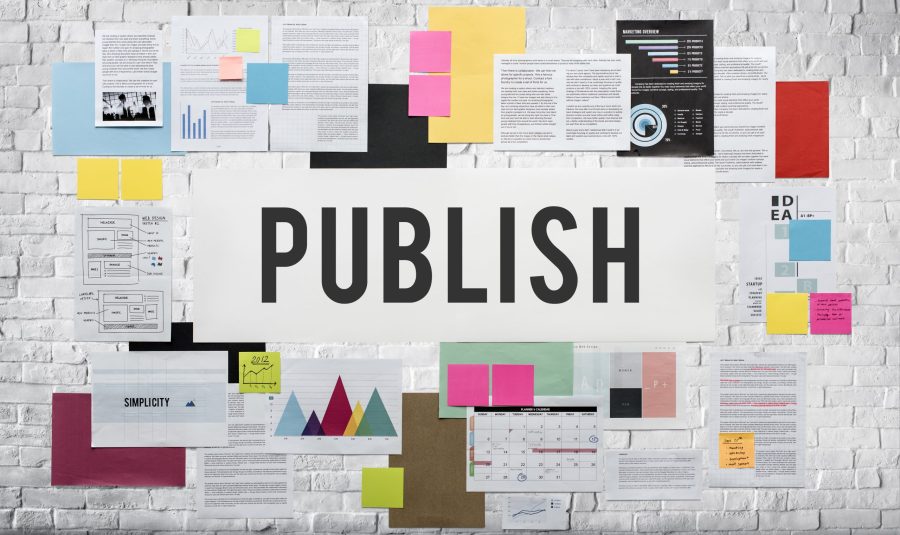
Publish Your Podcast
Before you publish a podcast to YouTube, you must decide. You can either post your complete episodes or just a few seconds from each one. Let’s discuss the benefits and drawbacks of each approach.
Option 1: Post the full episode online
Advantages:
- Easy and simple. No editing is necessary.
- No preparation is required.
- Using some softwares, automation is possible.
- Simple to incorporate into your team’s workflow or process.
Disadvantages:
- Dispenses with everything
- No justification for using iTunes for listening
- It’s not always appealing to use a single backdrop image.
- It’s challenging to come up with a captivating searchable title
- Individuals might not want to remain seated for 30–45 minutes.
Option 2: Upload a snippet
Advantages:
- Encourages visitors to your website or iTunes to hear more
- More downloads increase sponsor earnings.
- A 30-minute episode is less likely to be shared than a shorter video.
- Excellent for social media sharing
Disadvantages
- Requires considerable video editing, which could be expensive or time-consuming.
- Additional effort is required to upload individual clips to YouTube.
- Reduces the number of YouTube views per video, lowering your per-video revenue.
- To properly title your videos on YouTube, you’ll need to master some SEO.
- Which approach should you pick for YouTube podcast uploading?
In the end, it’s up to you. You must choose the approach that best fosters the expansion of your podcast.
Conclusion:
Well, now you just have to take your phone and access your podcast channel on YouTube (do make one if you don’t have any) and then upload the content and start preparing to monetize your channel through it! One of the most effective ways to expand your audience and bring in money for your show is to start a podcast on YouTube. And, to be honest, it’s not that hard.
The material is already being created by you. You only need to include a video component, whether it be a small-scale recording of yourself and your visitors or a straightforward title card that stays static the entire time. So, don’t waste anymore time and get started now! All the best!




© Upviews 2022 All Rights Reserved.

















Related Posts
Top 16 Fashion YouTubers Who Are Trendsetters
January 23, 2024 3 Min Read
If you’re looking for a YouTube niche to make your name in, don’t discount fashion. Fashion is one of the most popular and potentially lucrative content niches on YouTube. YouTubers who produce content about fashion trends, styling tips, shopping hauls, and other apparel-related topics not only have a vast global audience ...
Continue Reading42 Lifestyle YouTubers Who Are Famous on YouTube
3 Min Read
Since YouTube is the home for long-form video content on the internet, it has also become a hub for a particular type of video: a lifestyle vlog. As a niche, lifestyle covers a wide range of subtopics – but they all come back to one central theme, which is content ...
Continue Reading20 DIY & Crafts YouTube Channels for Creative Inspiration
December 15, 2023 3 Min Read
Did you know that one of the most subscribed YouTube channels in the history of the platform produces DIY and crafting content? Clearly, viewers can’t get enough of videos that show them how to do everything from building their own furniture to cutting fruit in fun shapes to making their own ...
Continue Reading30+ Minecraft YouTubers with Exceptional Gaming Skills
December 11, 2023 3 Min Read
Minecraft – an online game in which players can build whatever they can imagine using the resources around them – is literally one of the most popular video games of all time. We’re not kidding! In fact, it’s the second most played PC game based on the number of monthly active ...
Continue Reading