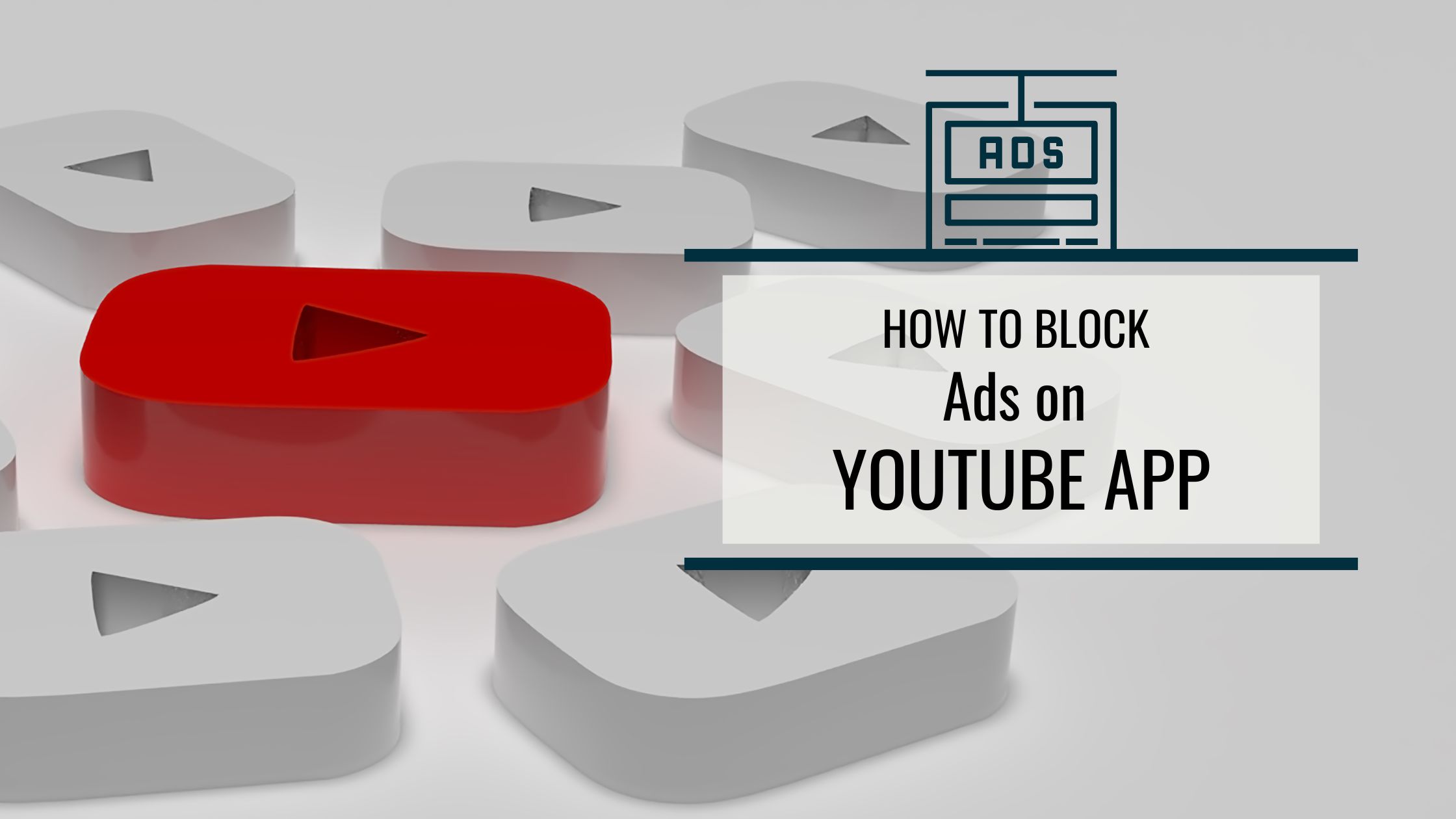
How to Block Ads on YouTube App?
YouTube, from being one of the biggest search engines and video streaming platforms, is gradually becoming more like an “AdTube”. In recent years, YouTube has kept launching various formats of ad revenue in its platform to increase its revenues. As a result, in the second quarter of this year, YouTube recorded over 343 million dollars higher revenue than what it recorded in the same period the previous year. In such a scenario, getting frustrated and tired of ads on YouTube is getting every user’s problem. As you may or may not know, there are tons of fixes and solutions posted on the internet for blocking YouTube ads.
However, most of them don’t work when it comes to results. While the others are too time-consuming, complicated, and overall not so pleasant option to go for. If you are looking for the answer to how to block ads on YouTube app, then you’re at the right place. In this guide, we’ve discussed the three best solutions through which you’ll easily be able to block ads on YouTube. So, without any further ado, let’s go through the best solutions to block ads on YouTube.
Upgrade Your YouTube Account to Premium
As we mentioned earlier, feeding users with more and more ads is a strategy that YouTube took to increase revenue. YouTube makes revenue not just by selling ad placeholders, but also by pushing users to buy a Premium subscription. Well, you can buy this premium subscription plan to get rid of ads on the YouTube app. You’ll not only get an ads-free user experience, but enjoy other perks as well like offline downloading, video background & screen-off playback, complementary music subscription, access to YouTube originals, and more.
Although it’s one of the best solutions how to stop ads on YouTube, not all are willing or can pay the subscription amount every month. So, for such users, there are two more solutions we’ve discussed below.
Use YouTube Ad Blocker

There are plenty of options but we’ve listed the best YouTube ad blocker for Android and iOS devices of yours. First, you can rely on AdLock which comes with features like outstanding adblocking, top-tier privacy security, and an anti-malware module.
Second, you can rely on Proton which comes with good adblocking, anti-tracking, anti-phishing, VPN, and other features.
Similarly, there are other ad blockers you can go for such as Avast, TotalAdblock, and Adblock Plus. All these come with strong adblocking and other useful features.
Use Ad-free Browser & VPN
If you are still looking for solutions on how to block ads on YouTube app iPhone and Android, then this is for you. There are plenty of options for ad-free browsers as well as VPNs out there, but we’ve selected the most trusted and popular browsers for you.
Talking of ad-free browsers you can rely on browsers such as Brave Browser, AVG Browser, Tor Browser, and Ghostery Privacy Browser. Talking of VPNs, you can rely on VPNs including Private Internet Access, CyberGhost, TopGuard VPN, NordVPN, and Surfshark.
Conclusion
With all these said, we come to the end of this guide on blocking ads on the YouTube app. We are pretty sure that by now you must have your answer to how to block ads on YouTube app. Above, we’ve covered the three most convenient as well as tried & tested solutions for blocking ads on YouTube. Now, as the knowledge part comes to an end, it’s time you finally use these solutions to block ads on YouTube.
Lastly, in case you still face any difficulties in blocking ads or have queries related to them, you can always let’s know about it. You can let’s know about your YouTube ads difficulties and queries by writing to us in the comments below.




© Upviews 2022 All Rights Reserved.

















Related Posts
Top 16 Fashion YouTubers Who Are Trendsetters
January 23, 2024 3 Min Read
If you’re looking for a YouTube niche to make your name in, don’t discount fashion. Fashion is one of the most popular and potentially lucrative content niches on YouTube. YouTubers who produce content about fashion trends, styling tips, shopping hauls, and other apparel-related topics not only have a vast global audience ...
Continue Reading42 Lifestyle YouTubers Who Are Famous on YouTube
3 Min Read
Since YouTube is the home for long-form video content on the internet, it has also become a hub for a particular type of video: a lifestyle vlog. As a niche, lifestyle covers a wide range of subtopics – but they all come back to one central theme, which is content ...
Continue Reading20 DIY & Crafts YouTube Channels for Creative Inspiration
December 15, 2023 3 Min Read
Did you know that one of the most subscribed YouTube channels in the history of the platform produces DIY and crafting content? Clearly, viewers can’t get enough of videos that show them how to do everything from building their own furniture to cutting fruit in fun shapes to making their own ...
Continue Reading30+ Minecraft YouTubers with Exceptional Gaming Skills
December 11, 2023 3 Min Read
Minecraft – an online game in which players can build whatever they can imagine using the resources around them – is literally one of the most popular video games of all time. We’re not kidding! In fact, it’s the second most played PC game based on the number of monthly active ...
Continue Reading