
How to Watch Private YouTube Videos? 3 Best Ways
The era of the internet and digitalization has brought mankind a bunch of life-changing and exciting websites and applications. These ultra-advanced technologies have made our lives easier in all possible ways. Although among all these revolutionary inventions, YouTube has successfully caught the eyes of others. In this 5g world, YouTube has become an ultimate necessity. Starting from travel, food, clothes, technologies, sports to even entertainment, shopping, education, YouTube has millions of videos on every possible field that exists. Alongside providing you access to the entire world, YouTube also keeps a watchful eye on the privacy and security policies of the users. There are millions of creators creating and posting their content over there to gain more YouTube Subscribers.
Although most of the videos will be public and easily accessible, there are some clips which cause a problem in opening it. Haven’t you ever come across such a video where you tap to play it and the site beeps with a note saying ‘private’? That’s right! YouTube allows you to keep your videos private and limited to only the people you want. But, you might wonder, then how to watch private videos on YouTube? There must be some ways! Yes, that’s possible! How? Continue reading to find how to watch private YouTube videos.
What is a Private Video on YouTube?
Well, before getting into the details of watching a private video, you need to know what a private video is and why it is called a private one. Moreover, you also need to know why YouTube doesn’t allow you to watch that content.
A private video is nothing but clips made by a user who intends to share the content with utmost privacy only with a close-knit group of people. To see that kind of video, you must have special authorization along with the link. It is only in the hands of the creator, who he wants to approve as a viewer of it.
Why Can’t You Watch A Private Video?
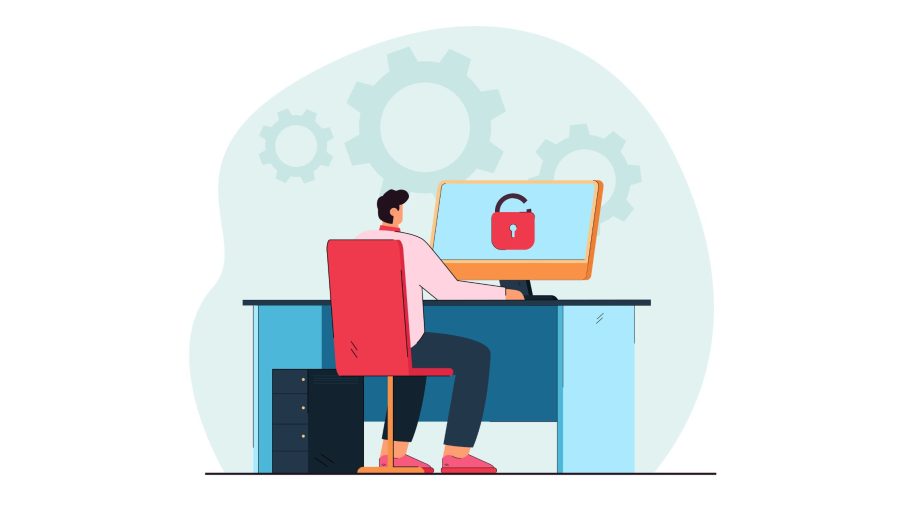
YouTube is a global platform that allows users to post and promote their content rapidly and effectively. The best part of this platform is that it has unique settings and policies that let you choose your audience according to your needs.
For example, if you are a creator, and you have successfully uploaded your content, you might want to promote it or just keep it to yourself and some of your contacts. For those who want to explore YouTube and get fame through their posts, clips, or blogs, YouTube provides great support.
However, it also might be a possibility that you want to keep your video limited to a certain number of people and don’t want to cast it globally. Worry not! YouTube has some good news for you too! Create a private video. And since it’s a private one, neither will it appear in the search engine, nor will it be accessible to any person that you haven’t given access to.
How to Watch Private YouTube videos?
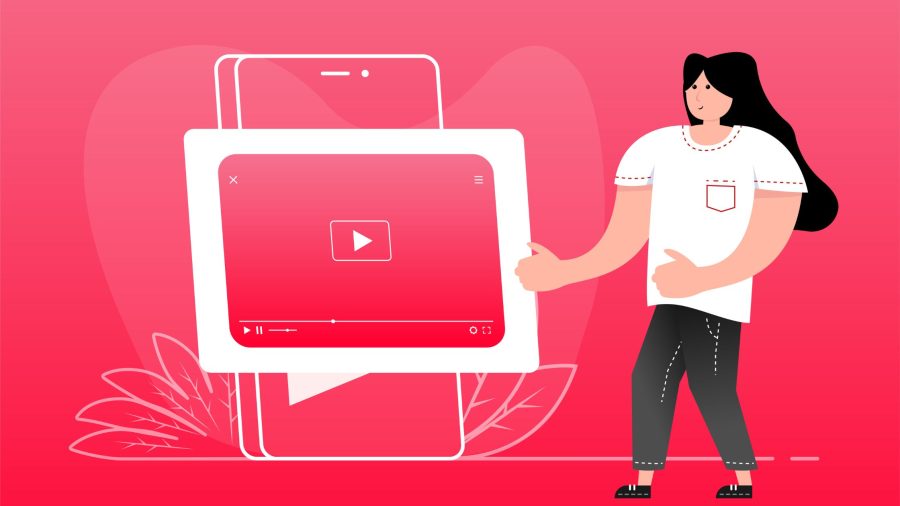
Request Permission
The first way to get your name in that viewer’s list of the private video is to make a request to the creator for permission. You can do this by getting in touch with the artist directly through YouTube or another social media site and providing them with your Email address.
The creator needs your email so that he can add your user account to the list of viewers and allow you access to the video. Then, open your YouTube account with the same Gmail address so that it can be found and you can see the video.
Watch Without Any Grant
Well, there is no doubt that the above-said approach should be the first approach that you go for in case you want to watch a private video. But as you know! Everything is possible the other way!
So it’s not really true that you can’t see the private video if you are not getting access. We have a solution for that too. For, that what you have to do is, you have to modify the URL of that particular video. For reference follow these steps:
- Open your YouTube account
- Search for the private video that you wish to watch
- Modify the URL of that clip by deleting the “watch” part in the URL
- Tap on enter to watch the video
Although, it is safe to say that there is no 100 percent guarantee that this trick will work. But so far, a huge number of users have found this helpful. So, what’s the problem with giving it a try?
View Video Cache
Now, what if the second trick doesn’t? Work? Why be worried? We have another way for you! All of the clips you’ve watched can be saved in the video cache view. This suggests that you can search for a previously viewed video in the video cache if the video settings are changed to private.
If you find the video, convert that clip to MP4 using a third-party application so you can watch it even when you’re not online. For previously viewed videos which are no longer available to the public, this tool is of great help.
Conclusion:
We can say that whereas most of the creators upload videos to gain more YouTube subscriber count and possibly make a career, some decide to maintain their anonymity. With billions of users, this social media platform acknowledged the need for additional privacy settings that will accommodate each user. So, don’t think of YouTube’s privacy policy as any less since an exceptionally qualified team works daylight to maintain the privacy and security of the website.
Although, you need not worry about the extra privacy anymore as you are now well aware of the alternative methods for legally or illegally accessing private recordings. So, take this trick to enjoy this global platform to the fullest.




© Upviews 2022 All Rights Reserved.

















Related Posts
Top 16 Fashion YouTubers Who Are Trendsetters
January 23, 2024 3 Min Read
If you’re looking for a YouTube niche to make your name in, don’t discount fashion. Fashion is one of the most popular and potentially lucrative content niches on YouTube. YouTubers who produce content about fashion trends, styling tips, shopping hauls, and other apparel-related topics not only have a vast global audience ...
Continue Reading42 Lifestyle YouTubers Who Are Famous on YouTube
3 Min Read
Since YouTube is the home for long-form video content on the internet, it has also become a hub for a particular type of video: a lifestyle vlog. As a niche, lifestyle covers a wide range of subtopics – but they all come back to one central theme, which is content ...
Continue Reading20 DIY & Crafts YouTube Channels for Creative Inspiration
December 15, 2023 3 Min Read
Did you know that one of the most subscribed YouTube channels in the history of the platform produces DIY and crafting content? Clearly, viewers can’t get enough of videos that show them how to do everything from building their own furniture to cutting fruit in fun shapes to making their own ...
Continue Reading30+ Minecraft YouTubers with Exceptional Gaming Skills
December 11, 2023 3 Min Read
Minecraft – an online game in which players can build whatever they can imagine using the resources around them – is literally one of the most popular video games of all time. We’re not kidding! In fact, it’s the second most played PC game based on the number of monthly active ...
Continue Reading