
How to Go Frame by Frame on YouTube in 3 Different Methods
YouTube has grown to be one of the most popular video-sharing websites online because of its ability to publish, view, and share videos, The website is simple to use, user-friendly, and offers a range of material. Frame-by-Frame video navigation is one of the functions that YouTube offers but that few people are aware of. Users are now able to view all of the available material and replay videos more effortlessly. You can clearly understand what’s occurring in each frame of the video by panning back and forth frame by frame. This can be useful for deciphering complicated text or for watching videos.
How to go Frame by Frame on YouTube:
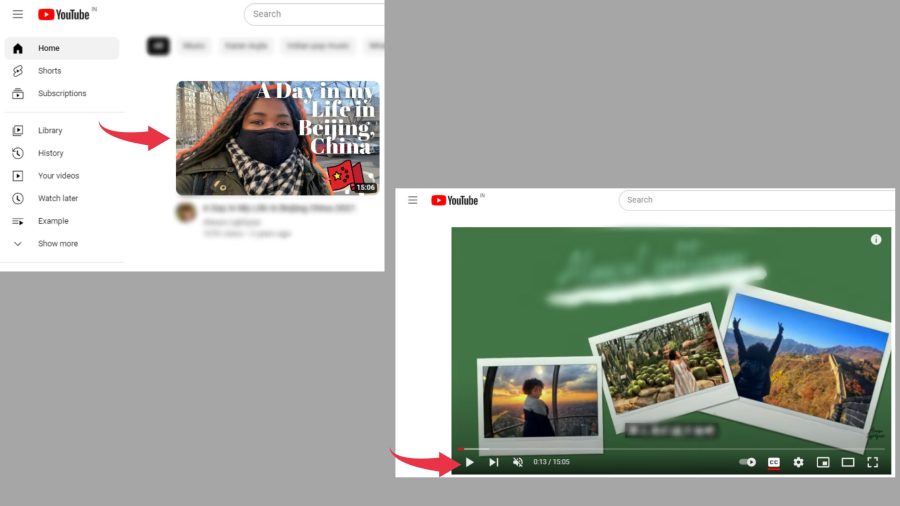
Method 1: Using YouTube Player
Why use another online web program when YouTube has a frame-by-frame video viding option as well. The quickest and simplest way to progress frames by frames is with the YouTube Player.
The next steps will show you how to go frame by frame through YouTube’s lesson:
- To begin, pause the video around the point where you want to play it frame by frame. You may do this by using the spacebar on your keyboard or by clicking the Play/Pause button with your mouse.
- Then, to move a frame ahead, hit the “.” button, and to move a frame backward, press the “,” button.
Method 2: Adjust the Playback Speed of the Video
- Open the YouTube video that you wish to watch frame by frame.
- Next, beneath the video, click the gear icon (Settings) and pick Playback speed.
- Choose between 0.25 and 0.5. The objective of this step is to slow down the video. The number you choose is determined by how detailed you want the frames to be. Use the slowest speed – 0.25 – to watch more frames.
Method 3: Using external websites (Frame by Frame)
The majority of YouTube videos are encoded to facilitate frame-by-frame playback. If your video does not support it, you can do the same using external websites. The second method, as the name implies, is to use a third-party website where you can just insert the YouTube movie URL and watch it frame by frame. This strategy is also compatible with desktop computers and cell phones.
- Open your computer browser and copy the URL of your desired YouTube video.
- Go to watchframebyframe and enter your video URL or ID in the “Input video URL or ID” form.
- To watch the video, click the Watch Video button.
- Stop the movie wherever you like, then adjust the steps to “1 Frame” and the frames per second to “30 FPS.”
- Now, press the Forward button to advance one frame, then the Back button to move one frame backward.
Conclusion:
If you’re simply a casual YouTube viewer, stick to the standard keyboard shortcuts included in the default YouTube video player. If you want things to be more precise, use online frame-by-frame video players. You need to be aware of the fundamental procedures and a few helpful tools if you want to go frame by frame on YouTube. You’ve found the proper site if you’ve been trying to go frame by frame on YouTube.
Everything you needed to know about using the frame-by-frame feature in this video editor has been covered in this guide. You must become proficient at changing your speed, pausing, and even scrubbing forward or backward. You also learnt how to modify your videos’ audio and video quality for the finest possible slow-motion visuals. Check out these resources if you’re prepared to begin using this fascinating new function.




© Upviews 2022 All Rights Reserved.

















Related Posts
Top 16 Fashion YouTubers Who Are Trendsetters
January 23, 2024 3 Min Read
If you’re looking for a YouTube niche to make your name in, don’t discount fashion. Fashion is one of the most popular and potentially lucrative content niches on YouTube. YouTubers who produce content about fashion trends, styling tips, shopping hauls, and other apparel-related topics not only have a vast global audience ...
Continue Reading42 Lifestyle YouTubers Who Are Famous on YouTube
3 Min Read
Since YouTube is the home for long-form video content on the internet, it has also become a hub for a particular type of video: a lifestyle vlog. As a niche, lifestyle covers a wide range of subtopics – but they all come back to one central theme, which is content ...
Continue Reading20 DIY & Crafts YouTube Channels for Creative Inspiration
December 15, 2023 3 Min Read
Did you know that one of the most subscribed YouTube channels in the history of the platform produces DIY and crafting content? Clearly, viewers can’t get enough of videos that show them how to do everything from building their own furniture to cutting fruit in fun shapes to making their own ...
Continue Reading30+ Minecraft YouTubers with Exceptional Gaming Skills
December 11, 2023 3 Min Read
Minecraft – an online game in which players can build whatever they can imagine using the resources around them – is literally one of the most popular video games of all time. We’re not kidding! In fact, it’s the second most played PC game based on the number of monthly active ...
Continue Reading