
How to See Dislikes On YouTube?
When YouTube just started, the platform didn’t have this likes/dislikes system but had a star rating system. After a few years in 2010, Youtube switched to the simpler like/dislike system. Recently, this journey took a turn when in November 2021, YouTube announced the removal of dislikes from its likes/dislikes system. Even after this announcement, the dislike button on videos was still there. The change that took place was that users were no longer able to see the number of other users who clicked it. Well, this hasn’t changed since then and is the scenario on the platform to date.
Why Did YouTube Removed Dislikes in the First Place?
Officially, the reason YouTube removed dislikes from its platform was to stop discrimination against smaller channels. YouTube also removed dislikes to stop various biased and hate practices that many channels had to face in their videos. Just before making the announcement, YouTube carried out a study in 2021. In that study, YouTube found that channels often faced “dislike attacks” in which some malicious users artificially drive up dislikes on their target creator’s videos. Hence, the ultimate aim of YouTube behind this was to create an inclusive and respectful environment.
On one hand, this move has helped creators get equal opportunities to succeed and feel safe to express themselves. On the other, in some scenarios, this has also emerged as a big problem for both viewers and creators. You must be wondering how can such a thing be a problem or issue for anyone. Below we’ve discussed why it’s crucial to see dislikes, and after that, we’ll be discussing how you can see dislikes on YouTube. So, keep reading!
Now, comes the part when we’ll be answering in detail your question about how to see dislikes on YouTube. Well, the answer to the question has got two parts. The first part deals with what you can do to see dislikes on YouTube as a creator and the second, as a viewer.
“Also Check: How to Block YouTube Channels“
How To See Dislikes On YouTube? – As A Creator
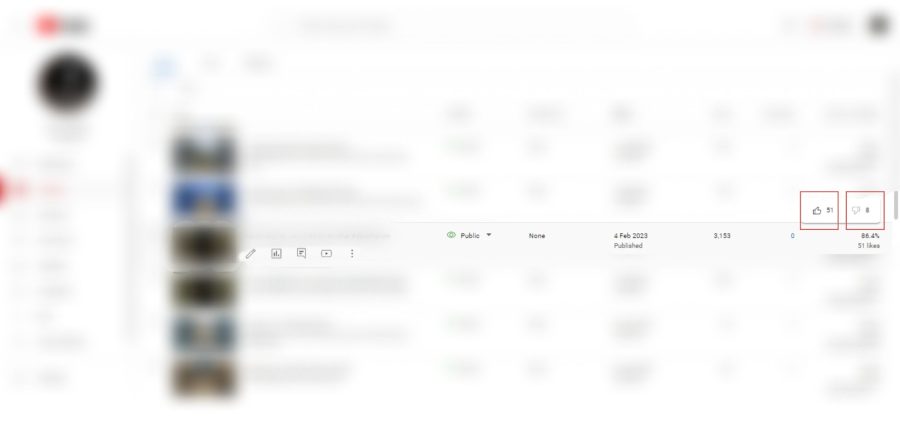
- If you’re a Youtube creator or channel owner, it’s easy for you to see how many dislikes your videos got.
- All you need to do is just open YouTube and go to “YouTube Studio”.
- Next, you just need to click on the “Content” tab, which you’ll be able to see in the “YouTube Studio”.
- Next, on the far right, you’ll be able to see the like-to-dislike ratio of each of your videos.
- As soon as you’ll hover over that like-to-dislike ratio, you’ll get to see the exact numbers of likes and dislikes.
- Voila! That’s how you’ll easily see dislikes on your YouTube videos.
How To See Dislikes On YouTube? – As A Viewer
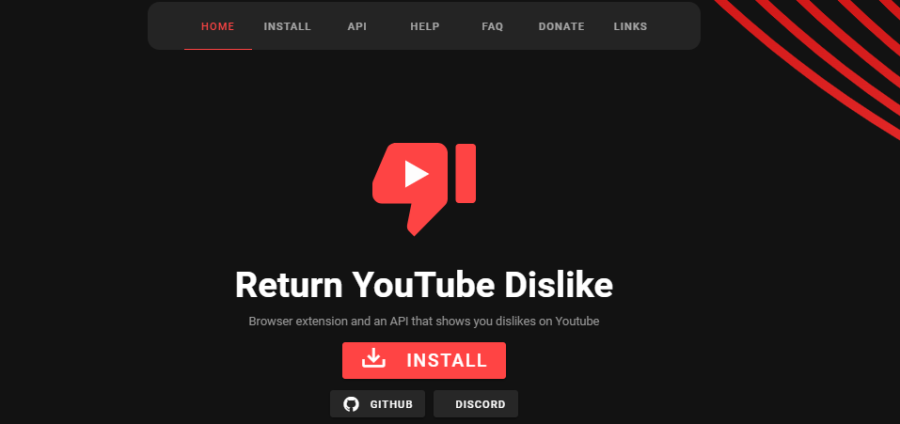
If you aren’t a YouTube creator or channel owner, the way to see dislikes on videos as a viewer is a bit different. There lies only one way through which you’ll be able to see an estimate of dislikes on each video on YouTube.
Well, the way is by installing the “Return YouTube Dislike” plugin and adding the YouTube dislike extension. You’ll be able to find this YouTube dislike extension on popular browsers such as Google Chrome, Firefox, Opera, etc.
FAQs
Why Can’t I See Dislikes On YouTube?
If you’ve read this guide till now, we’re sure you must already know the answer to this question. However, if you somehow missed or skipped the part, here’s an answer to why you can’t see dislikes on YouTube.
As we discussed in the beginning, in November 2021, YouTube announced that users will no longer be able to see the number of dislikes on the videos. However, the dislike button was not removed from the videos and users can still use the button to dislike videos. The only difference is that the users can’t see the total number of dislikes on videos.
Why Are Dislikes Crucial?
Dislikes on YouTube are an important metric for both creators as well as viewers.
As a creator dislikes act as a tool for measurement and provide valuable insights into how many people are unhappy with your videos. Dislikes on your videos are a more or less direct indicator of how many people are disappointed and don’t like your content. Dislikes help you as a creator to understand the areas where you need to improve.
As a viewer, dislikes tell you how exactly will particular videos match your expectations and how much other viewers found it useful or enjoyable.
Conclusion
With all these said, we come finally come to the end of this guide on “How To See Dislikes On YouTube”. We have covered everything above that you need to know about seeing dislikes on YouTube. From origin to importance to solutions to see dislikes to answering FAQs on the topic, we’ve covered it all. Now, it’s time for you to put the knowledge gained on seeing dislikes on YouTube to use and make the most out of it.
As our final thoughts, we would like to say that dislikes are crucial for creators as well as viewers. We would like to suggest you save this guide and share it with others struggling to see dislikes on YouTube.




© Upviews 2022 All Rights Reserved.

















Related Posts
Top 16 Fashion YouTubers Who Are Trendsetters
January 23, 2024 3 Min Read
If you’re looking for a YouTube niche to make your name in, don’t discount fashion. Fashion is one of the most popular and potentially lucrative content niches on YouTube. YouTubers who produce content about fashion trends, styling tips, shopping hauls, and other apparel-related topics not only have a vast global audience ...
Continue Reading42 Lifestyle YouTubers Who Are Famous on YouTube
3 Min Read
Since YouTube is the home for long-form video content on the internet, it has also become a hub for a particular type of video: a lifestyle vlog. As a niche, lifestyle covers a wide range of subtopics – but they all come back to one central theme, which is content ...
Continue Reading20 DIY & Crafts YouTube Channels for Creative Inspiration
December 15, 2023 3 Min Read
Did you know that one of the most subscribed YouTube channels in the history of the platform produces DIY and crafting content? Clearly, viewers can’t get enough of videos that show them how to do everything from building their own furniture to cutting fruit in fun shapes to making their own ...
Continue Reading30+ Minecraft YouTubers with Exceptional Gaming Skills
December 11, 2023 3 Min Read
Minecraft – an online game in which players can build whatever they can imagine using the resources around them – is literally one of the most popular video games of all time. We’re not kidding! In fact, it’s the second most played PC game based on the number of monthly active ...
Continue Reading