
9 Best YouTube Extensions for Chrome to Ease Your Work
With millions of videos published daily, YouTube is the most widely used video-sharing website. Although the website includes many helpful features, several YouTube extensions for Chrome can improve the user experience. You may save time, increase productivity, and get more out of YouTube with the help of these extensions. Which offer extra functionality and features. This post will examine the Chrome YouTube extension, including video downloaders, dislike extensions, and more.
Best YouTube Extension For Chrome:
Enhancer for Youtube
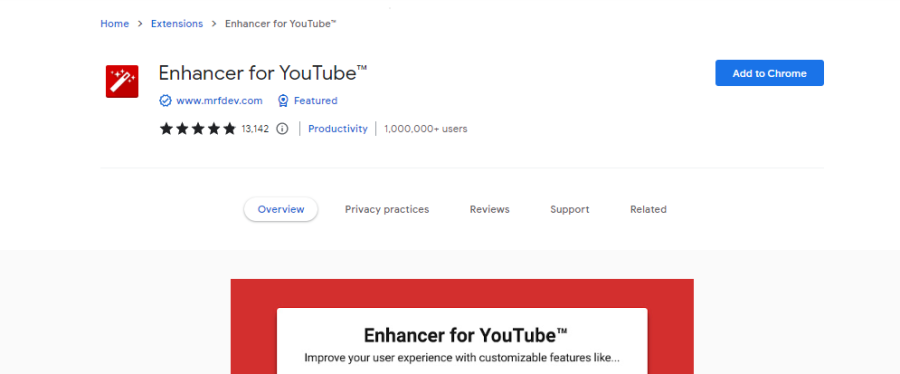
Enhancer for YouTube is a popular youtube extension that enhances the YouTube experience for users. The extension offers several features to make YouTube more user-friendly, including ad-blocking, video playback speed control, and a dark mode.
Other features of Enhancer for YouTube include custom video resolutions, keyboard shortcuts, and video filters. The extension is easy to install and use and can be customized to suit individual preferences. Overall, Enhancer for YouTube is an excellent extension for anyone who wants to enhance their YouTube experience. And enjoy a more streamlined and user-friendly platform.
Return YouTube Dislike
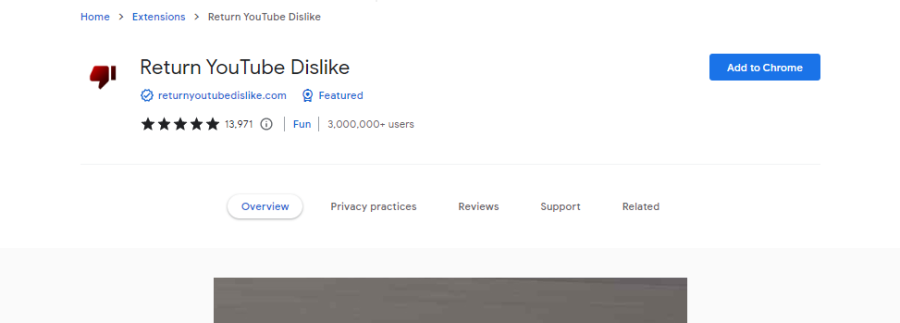
Return YouTube Dislike Extension is a youtube extension. It is designed to restore the ability to see the dislike count on YouTube videos. In 2021, YouTube changed its platform to remove the public dislike count on videos. Users need help to see how many dislikes a video had received. This change caused controversy among users.
Who argued that the dislike count was an important feature that provided valuable feedback to creators and viewers alike. The Return YouTube Dislike Extension was created in response to this change. Providing users with a way to view the dislike count once again.
Return YouTube Dislike Extension restores the ability to view dislike counts on YouTube videos. This feature is essential because it provides valuable feedback to creators. And helps ensure that videos are high quality and relevant to their audience. Additionally, the extension is easy to install and use, and it does not interfere with the normal functioning of YouTube.
Vidiq
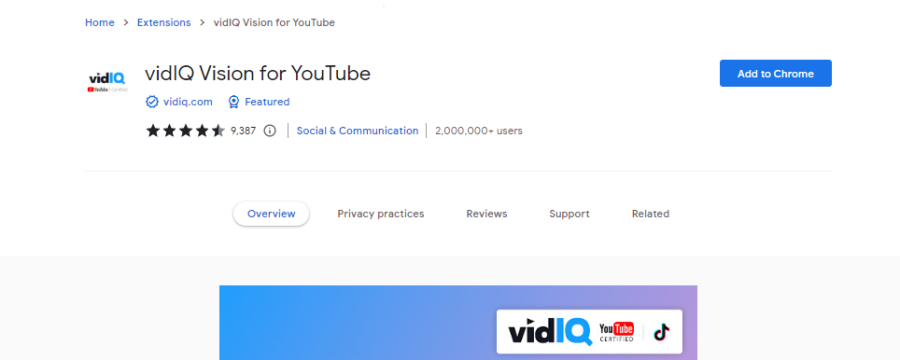
VidIQ is a popular youtube extension that provides YouTube creators with various tools. And analytics to help them optimize their videos and grow their channels. The extension offers many features, including keyword research, video tags, social media promotion, and audience engagement.
VidIQ is a must-have tool for YouTube creators who want to get the most out of their channels. With VidIQ, creators can optimize their videos for better visibility and increased engagement on Youtube. VidIQ helps creators promote their videos on social media, increasing visibility and engagement. VidIQ provides creators with valuable insights into their audience, helping them to understand their demographics and preferences.
TubeBuddy
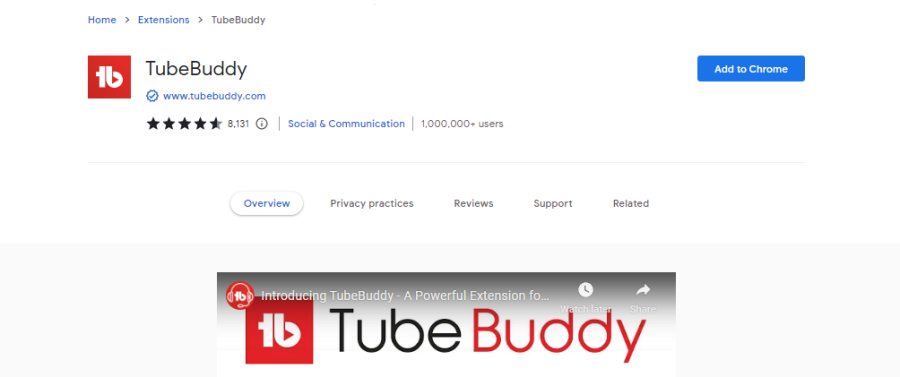
You can manage and optimize your YouTube channels with TubeBuddy, a popular youtube extension. Any YouTuber who is serious about growing their channel and increasing engagement should install TubeBuddy. Views, subscribers, engagement, and analytics are all included in TubeBuddy’s channel analysis. This data helps creators understand their audience and make data-driven decisions.
TubeBuddy provides tools for promoting videos and channels on social media platforms. Like Twitter and Facebook, helping creators increase their visibility and reach more viewers. TubeBuddy also provides tools for managing YouTube channels, including bulk processing of videos, comment management, and scheduled publishing.
Keywords Everywhere
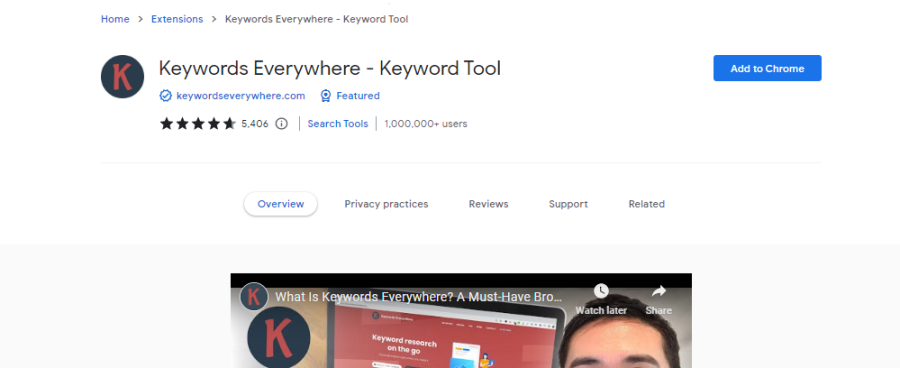
YouTube creators and marketers can use Keywords Everywhere to conduct keyword research and analysis. Everyone looking to boost their online visibility and improve their Search Engine Optimization (SEO) efforts should check out Keywords Everywhere. Users can find and analyze relevant keywords using Keywords Everywhere’s keyword research tools. The extension displays monthly search volume, cost per click (CPC), and competition data for each keyword.
Providing users with valuable insights into keyword performance and popularity. Keywords Everywhere suggest related keywords for users to consider. Helping them expand their keyword research and optimize their content for broader search queries. The extension also provides on-page analysis, displaying keyword density and other factors that can affect SEO.
Turn Off the Lights
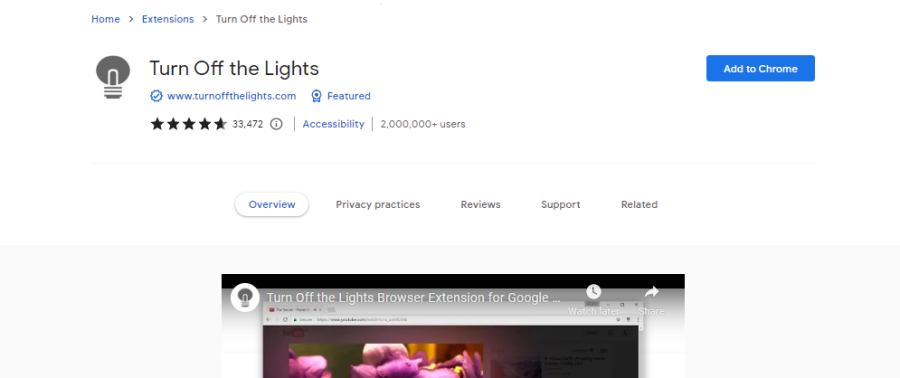
Users can dim the background and highlight the video player with Turn Off the Lights, a Chrome extension for YouTube. The extension is designed to minimize distractions and create a more immersive viewing experience, particularly in low-light environments. By dimming the background and highlighting the video player, Turn Off the Lights creates a more immersive viewing experience.
The extension’s ambient lighting feature adjusts the screen’s brightness to minimize eye strain in low-light environments. Users can customize the extension’s settings to suit their preferences, creating a more personalized viewing experience. Turn Off the Lights is a must-have for anyone looking to create a more immersive and personalized viewing experience on YouTube.
Adblock for Youtube
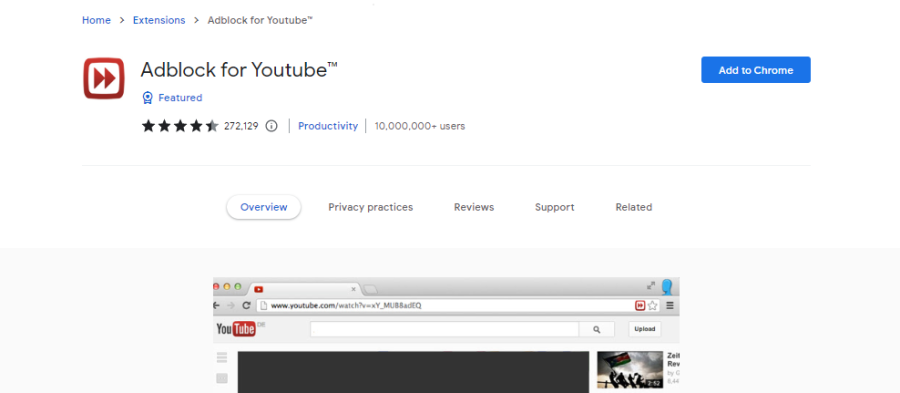
Adblock for YouTube is a youtube extension that blocks all ads on YouTube. Including pre-roll ads, in-video ads, and display ads. The extension is designed to create a smoother. And a more enjoyable viewing experience for YouTube users by eliminating the interruptions caused by ads. By blocking all ads on YouTube, Adblock for YouTube creates a smoother and more enjoyable viewing experience, free from interruptions.
Adblock for YouTube can help protect your privacy by blocking tracking cookies and other data collection tools some advertisers use. Users can customize the extension’s settings to allow certain ads or whitelist specific YouTube channels. Giving them more control over their viewing experience. Adblock for YouTube is easy to use, with simple activation and deactivation options.
PocketTube: Youtube Subscription Manager
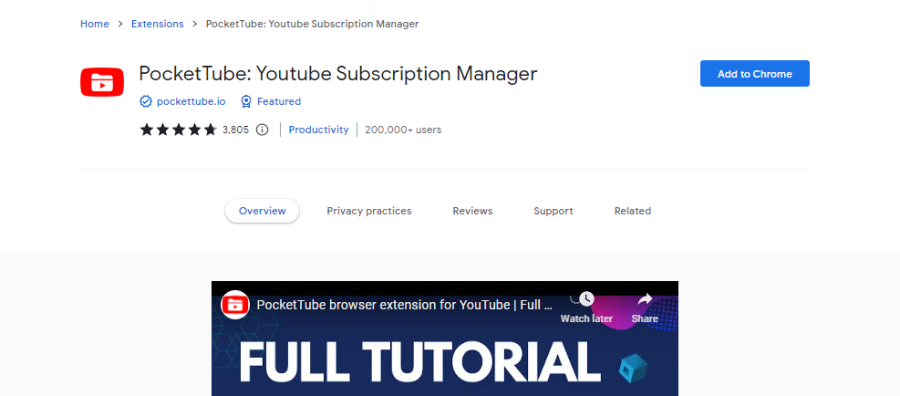
PocketTube: Youtube Subscription Manager is a Chrome extension that helps users manage their YouTube subscriptions. With this extension, users can easily organize their subscriptions into custom folders, view their subscription activity, and discover new channels based on their interests. Users can create custom folders to organize their subscriptions and easily navigate through their subscriptions.
The extension provides a subscription activity feed that shows users the latest videos and uploads from their subscribed channels. With the ability to create custom folders, users can organize their subscriptions and find the content they want to watch. The discovery feature provides personalized recommendations based on the user’s interests. Helping them discover new channels and content they may be interested in.
Video Downloader Professional
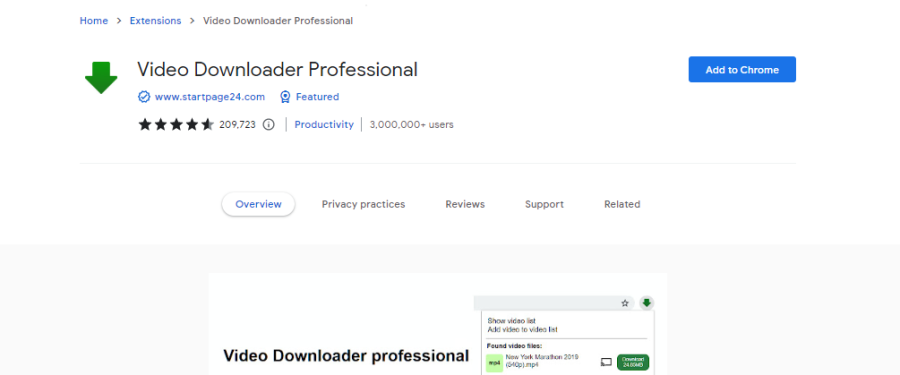
Video Downloader Professional is a popular Chrome extension that allows users to download videos from various websites. Including YouTube, Vimeo, and Facebook. Users can download videos in various formats and quality levels with this extension. Making it a valuable tool for anyone looking to save videos for offline viewing.
Video Downloader Professional is a valuable youtube video downloader chrome extension for anyone looking to download videos from various websites. Whether for offline viewing or converting videos to different formats. Video Downloader Professional youtube video downloader chrome extension is a valuable tool for anyone who wants more control over their video content.
Conclusion:
Chrome extensions for YouTube provide users with various features and tools to enhance their experience on the platform. From video downloaders to ad blockers, these extensions allow users to customize their viewing experience, save videos for offline viewing, and manage their subscriptions more efficiently.
Enhancer for YouTube offers a range of features such as dark mode, volume control, and playback speed options. Return YouTube Dislike Extension allows users to return the dislike button, while VidIQ and TubeBuddy help creators optimize their videos for better performance.
Keywords Everywhere offer valuable insights into the search volume and keyword data, while Turn Off the Lights creates a more immersive viewing experience. Adblock for YouTube eliminates annoying ads, and PocketTube: YouTube Subscription Manager helps users organize their subscriptions.
Finally, Video Downloader Professional allows users to download videos from various websites, including YouTube and offers the option to convert videos to different formats. Overall, these extensions give users more control over their YouTube experience and are worth considering for anyone looking to enhance their viewing or content creation experience.




© Upviews 2022 All Rights Reserved.

















Related Posts
Top 16 Fashion YouTubers Who Are Trendsetters
January 23, 2024 3 Min Read
If you’re looking for a YouTube niche to make your name in, don’t discount fashion. Fashion is one of the most popular and potentially lucrative content niches on YouTube. YouTubers who produce content about fashion trends, styling tips, shopping hauls, and other apparel-related topics not only have a vast global audience ...
Continue Reading42 Lifestyle YouTubers Who Are Famous on YouTube
3 Min Read
Since YouTube is the home for long-form video content on the internet, it has also become a hub for a particular type of video: a lifestyle vlog. As a niche, lifestyle covers a wide range of subtopics – but they all come back to one central theme, which is content ...
Continue Reading20 DIY & Crafts YouTube Channels for Creative Inspiration
December 15, 2023 3 Min Read
Did you know that one of the most subscribed YouTube channels in the history of the platform produces DIY and crafting content? Clearly, viewers can’t get enough of videos that show them how to do everything from building their own furniture to cutting fruit in fun shapes to making their own ...
Continue Reading30+ Minecraft YouTubers with Exceptional Gaming Skills
December 11, 2023 3 Min Read
Minecraft – an online game in which players can build whatever they can imagine using the resources around them – is literally one of the most popular video games of all time. We’re not kidding! In fact, it’s the second most played PC game based on the number of monthly active ...
Continue Reading