
YouTube is the most popular video-based social network in the world. Even in terms of the number of users, it is second only to Facebook. This hardly matters, since Facebook does not offer the same features as YouTube and cannot be considered a competitor in this niche. In this article, we will know how to get more views on Youtube.
It is mostly because of this popularity that YouTube is also one of the hardest places to gain recognition in. Although it is easy to get popular in certain niches, for instance as a local business or shopping channel; it can be difficult to get known as a creative, influencer, or artist on the platform.
If you are looking for national and global recognition, then this article can be of immense help. This article is the complete guide on how you can increase YouTube views. Every important tip and trick is included here so that you may know more about the subject. Let’s have a look-
Ways to Increase YouTube Video Views
Making The Perfect Video
You will naturally get many more views on YouTube if you can make a great video. To make a great video, there are three things you need to keep in mind-
- Understand your audience and the kind of graphics that will appeal to them.
- Find the perfect tone that will please your viewers- decide between humorous and formal.
- Determine the motive of your video and keep the content relevant to it- whether it is to educate the audience or entertain them, for instance.
If you are wondering how to get real youtube views, then you should also-
To do this, you should create a storyboard to outline each section of your video. Plan out when you will introduce call-to-actions, where you will add links to other videos, and when you will give the most important messages.
Scriptwriting is different than planning your video. After you have divided the video into sections, you will have to write down these sections to the last detail. This should be similar to a short story that you might have read in high school. Always keep the vocabulary of your audience in mind.
Your video could have certain stage props to make interesting visuals. Least of all, you will need specific camera equipment, or nice editing software for the best results. Also, consider having good audio equipment.
You will have to have a demo run to see how every element will come together. If you are featuring in the video, make sure that you sound and look confident. Take care of your appearance! Once the video is complete, you will have to spend a large number of hours editing it until it is viewer-friendly.
How to Find Compelling Content?
If you want to understand how to get more views on YouTube for free, without marketing costs, then you need to know how you can create compelling content. According to Forbes, 12 important steps are needed to create compelling content-
This doesn’t mean that you have to have a dramatic plot. It only means that your content should have a sequence. Your video should have an introduction that raises questions in the mind of the audience, next you should have the body that answers the questions with great examples or another story. Finally, your video should have a conclusion that leaves a stirring message and a call to action.
For this, you have to perform a thorough audience analysis. The questions you answer should have been asked by the audience formerly.
You should put out test videos with different styles to see which one generates maximum engagement.
Do not tell the audience what you want them to do. Instead, give them something valuable that they never had before. Also, make a soft request in the end.
-
Utilize YouTube Thumbnails
It is said that using pre-filled thumbnails on YouTube reduces the potential reach of your video. If you make a custom thumbnail, your video will get more clicks naturally.
-
Make the first three seconds very compelling
It is a psychological fact that people determine the relevance of a video in the first three seconds. With so much content, most videos get disregarded because the first three seconds are poorly made. Hence, put your heart and soul into the first three seconds of the video.
-
Integrate all marketing campaigns
This means that you should market your YouTube content on other media like Facebook, Instagram, etc. Also, you should unify the message you send through different platforms including PR and advertising.
For creators that have a lot to say, it is better to make a video series than stuff one video with too much information. This boosts the engagement of your channel and improves ranking.
Audiences like to keep things real and connect with the creator behind the screen. Hence, do not be afraid to show glimpses of yourself and your sentiments in your videos.
Videos come with great returns in terms of sales, brand awareness, social reach, etc. Hence, you shouldn’t always go for “ultra-low-cost” production videos. Save up and invest in video assets, software, and graphics.
-
Put out videos at the right time
The right time and place are the secret answer for how to get more views on YouTube videos. Track your market and post the video at times when it’s facing a crisis of answers or solutions. Also, jumping on ongoing market trends always yields great results.
-
Make mobile-friendly content
According to HootSuite mobile users visit twice the amount of YouTube pages visited by desktop users. Hence, mobile-friendly videos are likely to be preferred by the majority of YouTube consumers.
Make Best of YouTube SEO
HubSpot listed about 8 different ways in which YouTube SEO can be best optimized to get more YouTube views. Here is the article in brief-
-
Use the target keyword in Video File
You will first need to identify the most important keyword as per your target audience (more on that further below). Most importantly, YouTube will read your video’s file name before anything else. Hence, always insert the keyword here and don’t confuse it with the video title.
-
Use keywords in Video Title
The video title is more relevant to the audience than the YouTube algorithm processor. A graph by Backlinko shows that while a ‘perfect keyword’ in the title has a small impact on your ranking, it does influence the number of people who choose to click on your video suggestion.
-
Optimize Video Description
The official character limit for a video description is 1000 characters. You can write a longer description but the users will probably not read it since their prime concern is watching the video. Write a short, catchy tagline for a description. Further, it is best if you put in crucial information like CTAs and important links soon after.
According to YouTube’s Creator Academy you should use tags to inform the audience what a video is about. This also alerts the algorithm itself. As a result, even when content similar to your video is searched by a user- your video will pop up in suggestions.
New YouTubers often overlook the ‘advanced settings’ for a new video. Adding a category is similar to adding tags and helps YouTube put down your video in app-generated playlists. However, you need to do some research before picking out a category. Some questions you can ask are-
- Who are the top channels in a category?
- What is the connection between audiences of different channels within a category?
- What can I learn about length, format, and production value from these top channels?
Optimize Your Custom Thumbnail
YouTube itself has stated that 90% of the best-performing videos on YouTube have custom thumbnails. For a thumbnail, you need to use images of the size 1280×720 pixels with a 16:9 ratio. These should be 2MB or smaller with file types .jpg, .png, .gif, or .bmp. However, you cannot post a custom thumbnail unless your account has been verified by YouTube.
SRT files are used to ad closed captions and subtitles to your videos. This is another great opportunity to load your video with amazing keywords. You can directly add a transcript text in a YouTube video that auto-syncs with your content. To add subtitles, you can go to YouTube video manager.
-
Add End Screens and Cards
You might have noticed a small ‘I’ icon on the right-hand corner of many YouTube videos. There are also translucent bars of texts that urge people to subscribe to a YouTube video. These are cards that offer increased promotion for your content. There are a total of six cards that can be added-
- Channel cards to take people to another channel
- Donation cards only meant for US NGOs
- Fan funding cards
- Link cards with external site links
- Poll cards
- Video cards to direct to other videos and Playlist cards
End Screens appear at the end of a video and are different from Cards in that respect. Also, they are more detailed and bigger in appearance, and will often direct to another video.
-
Understand YouTube Keywords
SEMRush highlighted the importance of YouTube Keywords in one of their blogs. They are the most important factor that helps you control and determine the working of the YouTube algorithm.
As mentioned before, keywords are supposed to be added in multiple places before you upload your video to maximize reach and engagement. Below, we have put down the methods that can help you find the right keywords for your video-
-
Use YouTube Auto-Complete
All you have to do is go to the YouTube search bar and type in any topic you wish to find the keyword to. Below, YouTube will give search results that will often have the most important keywords within the topic. Also, YouTube will give out other keyword suggestions here itself.
-
Study The Competitor’s Keywords
You can go to the top-performing channels on YouTube that post content similar to yours. Once you find the most relevant or popular video by the content creator, you should open it in the browser.
Here, right-click the page and go to ‘View Page Source.” Once the HTML version opens, you can click the command ‘Ctrl + F’ and type in ‘keywords’. All the keywords in the video will be highlighted!
Some wonderful tools can help find keywords within a topic. Some of these are-
- SEMRush Keyword Magic Tool and Keyword Gap Tool
- Google Trends
- Question DB
- AnswerThePublic
- TubeBuddy
Keyword mapping helps you associate keywords with different channels, videos, playlists, etc. It will help you-
- List important keywords for your channel theme (seasonal fashion, entertainment, news, music, etc.)
- Find the YouTube URL that best matches your keyword
- Find out how your video ranks with a particular keyword
- The competitive potential of every keyword
- You will find the keywords you have been missing out on.
YouTube is a search engine before it is a social media app. For every search engine, the search intent is very important. Search intent can be easy to determine. For instance, if a person searches for “ps5 review” then you know they want reviews of the product.
However, if a person only searches “ps5” then they could be looking for unlimited things. To get more YouTube views, you need to find the most popular search intent related to your topic. You can keep the following things in mind-
- What sub-topic are people most looking for?
- What information are people looking for? For instance- DIYs, reviews, top 10s, etc.
- What am I helping the users with? Is it to make them more aware, to awaken interest, or to help them make a decision?
How to Promote YouTube Video?
There are a large number of steps that go into promoting your YouTube video. In the next section, we will try to summarize the most important steps of promotion.
The YouTube Community Tab is a very proficient tool for a promotion that very few people understand. All you have to do is explain to the community, why people should be watching your video. This simple step can increase the view count of your video by THOUSANDS.
You can squeeze your way into more YouTube suggestions through this technique. Start by finding a popular video in your niche. Next, make your version of the video with improved graphics, animations, audio, content delivery, etc.
Optimize your video through the same keywords as the base video, improving the video description, title, and tags. This way your metadata will be much more similar to the ‘popular videos and you will the natural thing that YouTube selects as the ‘suggested video’.
-
Promote on Forums and Q&A Sites
There are some very useful forums where you could promote your YouTube video. For instance, Reddit and Quora. These sites are much visited by active Internet users. Just locate a question or a conversation relevant to your video topic and casually enter the thread. Make a comment or answer a question with relevant information and drop in the link of your video to direct people to your channel.
Traffic Sources are the places where people find your YouTube video. The most common traffic sources are-
- YouTube Search
- YouTube suggestions
- External sites like Google, Facebook, etc.
- YouTube Browse feature
If you go to the reach tab in YouTube analytics you will find how much different traffic sources are contributing to your views and reach.
There are some promotion tactics that most people overlook. However, these can be very impactful since the competition here is significantly less.
For instance, many people neglect their old YouTube videos. But- to some extent- it is possible to re-launch your videos if you optimize them over again. YouTube allows you to trim parts of your video and change their title, tags, description, and even thumbnail. This can help you offer more content to viewers.
People also neglect the power of e-mail marketing for YouTube videos. Do not forget to get email subscriptions and promote your content here.
Of course, there is nothing better than some passive spicing up of your content. Collaborations are extremely exciting and give you access to the established audience of another content creator. It is like adding somebody’s years of success to your resume- with full sanction.
A high average view duration of your video can improve your ranking in the search engine. An easy way to do this is to make longer videos that naturally add up to a higher view duration. But remember- longer videos only mean up to 15 minutes- any more than this could have a bad impact on your channel.
Conclusion
I am sure that by now you have a fair idea of how vast and encompassing YouTube promotion can be. The article above answers many questions about how to increase YouTube views. At the same time, you might now have some questions that you did not have before.
YouTube is a complex machine that takes significant time to understand. Moreover, it changes very quickly and you have to keep updating your information manual. We have you covered on that end make sure you stay tuned for more interesting content on the subject.
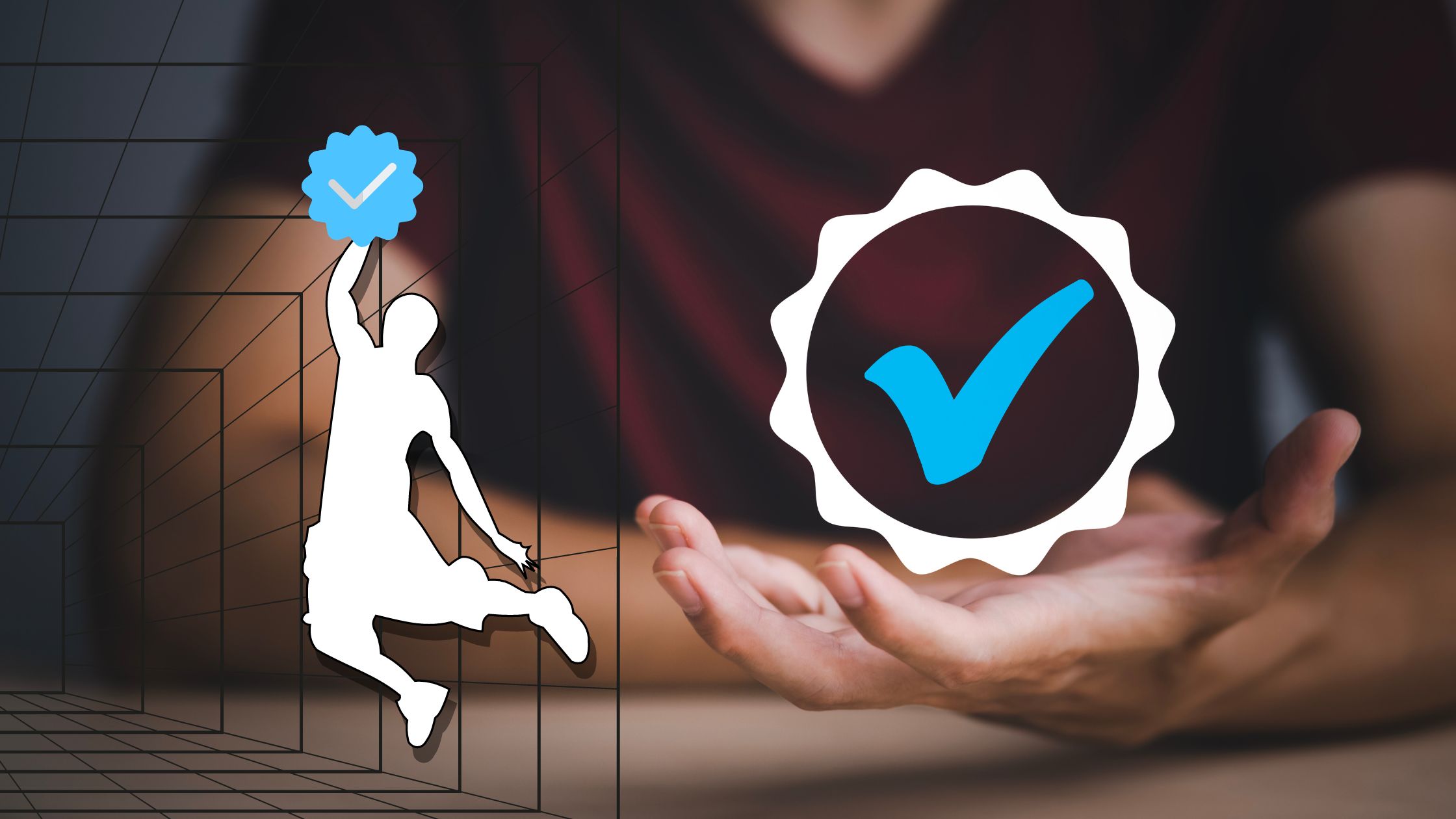

























Comments
Add Your Comment