
You’ve spent months working on the script, and storyboarding. What happens? You’ve created a blockbuster brand or product video in its entirety. With so much time invested, you can’t simply post the video on a website and hope someone sees it. Running YouTube Ads is one of the approaches to ensure that more of your target audience comes across the video material you’ve created.
You may also utilize this knowledge to assess the campaign’s return in new formats and tracking capabilities. If you’re thinking about beginning a video marketing campaign, YouTube is where you should begin. YouTube advertising gives marketers a unique chance to reach not just people who are looking for items and services, but also those who may not be currently shopping.
Every day, more than 1 billion people visit YouTube in the world. This is why advertisers should invest some time in YouTube advertising so that their advertisements reach the right people. That is why we’ve created this in-depth tutorial to walk you through how to advertise on YouTube and get your ad campaign up and running.
What is YouTube Ads / YouTube Advertising?
“Youtube advertising” refers to promoting video material, or relevant search phrases on Youtube Search, using YouTube advertisements. Because Google owns Youtube, only Google Ads for YouTube can enable you to advertise there. In the same way that Google offers several video ad formats, so does Youtube.
The significance of video in internet marketing has been on the rise all year, and any advertising campaign online will get more results if you invest in high-quality YouTube Google ads. Combining video in your content marketing, and employing YouTube advertising, is an important component of a successful online marketing plan.
How Do YouTube Ads Work?
Wondering how to get ads on YouTube? There are three parties involved in a YouTube ad: producers who cultivate an audience, advertisers who pay for advertising to reach this audience, and viewers who watch videos and engage with advertisements. It’s a win-win situation since the audience is immediately connected to a relevant brand or content, while the advertiser reaches his or her target demographic more effectively, and content creators earn money by allowing ads to appear in their videos.
You can target your YouTube video ads to people who are already interested in what you have to offer on this platform. On YouTube, it’s simple for you to reach your target audience and boost the likelihood that someone will click on your advertisement by relying on Google search history.
Types Of YouTube Ad Campaigns
You’ve undoubtedly seen most of these formats before if you’ve already spent time fine-tuning your YouTube marketing plan. Let’s go through and look at the specifics, shall we? Let’s look at the main sorts of advertising on YouTube, both video and non-video:
Pre-roll and mid-roll are also known as In-stream advertisements that appear before or during a video. Their defining feature is that viewers have the option to skip them after the first 5 seconds. You only pay when people choose to keep watching past those initial 5 seconds as an advertiser. If a consumer watches the first 30 seconds, the entire video, or clicks on your ad to interact with it, you get paid.
When should you use this? When you want to create a large increase in brand awareness but are unsure if your creative is strong enough to keep people’s attention for the full 15 seconds. Non-skippable video ads YouTube are also referred to as “continuity ads,” because they’re designed not just to be seen once, but instead to be watched indefinitely. Advertisers pay per impression for these advertisements, which is known as CPM (i.e., per 1,000 views).
This ads, on the other hand, are more similar to those seen on Google’s search results page than in-stream advertisements are to traditional TV commercials.
Discovery ads are shown alongside organic search results. So if your video appears to be more relevant than the natural results, they may choose to watch it instead. The ad has three lines of text and a thumbnail. When people interested in your product click on the ad, they are taken to your video website or YouTube channel.
Non-video advertising is available to advertisers who don’t have a budget for video.
- Display ads appear on the right-hand sidebar and include an image and text, as well as a CTA with a link to your website, in display advertisements.
- Overlay ads that appear within the video content from monetized YouTube channels: float on top of the video.
Bumpers are the smallest type of YouTube video advertisement accessible to you. These ad spots play before a person’s selected video and have a duration of just six seconds each. It is also non-skippable.
Overlay ad examples include the ones seen below, which hover at the bottom of the video. This form of advertising is perfect for complementing your other in-stream video efforts. A banner ad is a fantastic method to avoid displaying your product in an obtrusive manner.
How To Run YouTube Ads?
Let’s get down to business and learn how to put ads on YouTube videos. To begin, upload the movie file to your YouTube channel. Make sure the video is public—or, if you don’t want it showing on your channel, make it unlisted.
Open the Google Ads app on your device and sign in to your account. Select New Campaign from the menu at the top of the screen. Choose a goal for your campaign based on your marketing goals like website visits, product sales, brand awareness, or potential leads. Choose the campaign type.
Google advertising may be used in any of these types, so make certain you pick Video or Discovery campaigns to expose your video to YouTube viewers. Google’s advertising platform, AdWords, offers several video advertisements. You may create your video commercials and publish them to YouTube or any other third-party site.
However, remember that they aren’t videos; rather, they’re just text and a thumbnail, and they appear on the Display network as well. Select your video campaign subtype since you’ll probably be working with video. Remember to label your campaign in a way that allows you to find, manage, and optimize it easily in the future.
Set your bid strategy and enter the amount of money you have to spend on the campaign each day or in total. Also, input the dates on which your ad will appear. You can choose where your advertisements will appear like discovery ads (i.e., YouTube search results), all of YouTube, including search results, channel pages, videos, and the YouTube homepage.
After this, select your audience’s language and location. You may choose to display advertisements throughout the world or target by nation. Remember that only 15% of YouTube traffic comes from the United States, so think broadly.
You can either make your brand safety standards “least sensitive” or “most sensitive.” In other words, how much swearing, violence, or sexually provocative content are you willing to put up within your ads? More protective brands will be restricted to a smaller pool of videos, raising the cost per impression paid.
Take the time to develop buyer personas if you haven’t already. The better you know your target audience, the better you’ll be able to reach them and improve your return on investment.
- Demographics: This category covers age, gender, parental status, and household income. However, YouTube also provides more specific life-stage data such as new homeowners, college students, and new parents.
- Topics and keywords can be used to target people based on their previous behavior (i.e., search subjects). This is how YouTube helps you discover individuals at critical times, such as when they’re looking for information about their next electronics purchase or attempting to learn how to create a website.
- Putting it simply, a video should not only be relevant to the person viewing it but also significant to their interests.
- Remarketing: Make a remarketed ad for audiences who have already seen your other films, website, or app.
Enter the ad’s URL in a browser, and then click the Create Campaign button to launch your campaign. For more detailed information, YouTube has its own advertising rules.
Get creative and start experimenting with ad sequence campaigns, in which you can add several sorts of advertisements that work together and are strategically placed to appear to your audience. This is how you can run YouTube video ads.
In-stream video advertising on YouTube must be converted to ordinary YouTube videos first. As a result, the technical specifications (file size, ad dimensions, ad image sizes, et cetera) for your video ad will be comparable to those of any other YouTube video. You’re ready to go once it’s been uploaded to your channel.
Discovery advertisements, on the other hand, must meet the following requirements:
- AVI, ASF, Quicktime, Windows Media, MP4, or MPEG are the most common video file formats.
- H.264, MPEG-2, or MPEG-4 video codec
- AAC-LC or MP3 is the audio codec used in most devices.
- 16:9 or 4:3 is advised, but YouTube will automatically convert the file to match the aspect ratio and device.
- The maximum file size for Discovery advertisements is 1 GB.
- The length of the skippable ad is 12 seconds.
- YouTube Kids ads can be skipped: 60 seconds
- Non-skippable advertisements: 15 seconds
Tip to Advertise YouTube Ads
The advertising engine that powers YouTube’s advertisements is robust and able to make endless optimization adjustments, but the success of your advertisement will ultimately be determined by how effectively it connects with audiences. That implies the way you design your video ads matters. Here are our top recommendations for effective video commercials on YouTube.
-
Hook Your Target Audience
What exactly is a hook? It may be someone you know. A powerful mood or emotion could be involved. Key items or faces may be tightly framed (unfamiliar ones, too). Perhaps a surprising or unusual genre choice like humor or suspense is employed.
YouTube’s TrueView in-stream ad allows viewers to choose whether or not they want to watch your ad by giving them the option to skip it after 5 seconds. So you only pay if someone watches for at least 30 seconds (or the duration of your video, whichever is shorter). That’s why you must make an impact early on.
You have a few precious seconds to make a first impression, so don’t squander them with a long, uninformative intro. Get straight to the point and then let your target audience know what you want them to do next (e.g., “Visit our website,” “Download our app,” or “Subscribe to our YouTube channel”).
Make sure your video ad is watched until the very end by using captivating visuals, such as images or footage of people or things in action. This is a great way to keep viewers engaged and maintain their attention to your message.
A call-to-action (CTA) is an essential element of any successful marketing campaign, and video ads are no exception. Your CTA should be placed at the beginning of the ad so that viewers know what you want them to do from the start.
-
Use Professional-Quality Video
Nowadays, even smartphones can shoot high-quality video, so there’s no excuse for using poor-quality footage in your ad. Be sure to use crisp, clear visuals that are properly lit and in focus. This will give your ad a polished, professional look that will help it stand out from the competition.
Tips for Optimizing Your Video Ads
After you’ve launched a video ad campaign, there are a few things you should set up ahead of time to get the most out of your investment.
1. Define the key performance indicators and goals that you want to track.
For each video, there are four primary metrics to track in the analysis.
Under the “views” category, you may examine how many percent of the ad’s audience saw it and how much value it delivered in terms of earned views. You can also see how your brand’s other videos have benefited from this exposure.
This category may be utilized to keep track of engagement metrics that are divided by age, gender, household income, and parental status.
The view rate may indicate whether the ad’s creativity and message are compelling enough to attract viewers. You can lower your cost per view by increasing your sight-through rate (VTR).
Conversions can help you figure out whether your ad is producing leads and yielding a high return on investment for your business. Depending on the brand’s goals, pick a few objectives based on these measurements and develop a strategy to increase creative quality, and test various targeting criteria to improve outcomes.
Your objectives should also influence the type of content you’ll include in the ad; some metrics are better for branding purposes, while others are better at generating leads and conversions.
2. Keep track of unsuccessful placements.
If you’re running Google Ads campaigns that include In-Display advertising, go to your Google Ads Campaigns dashboard and select Video Targeting > Placements > Where ads were shown. Look through this list to see whether any particular websites are contributing to poor performance for your targeted metrics. To improve your average CPV, exclude these sites from future ad campaigns.
3. Use a unique thumbnail picture.
To encourage someone to click on your video, use a high-resolution still image from the movie. Remember that this picture must be viewable by users on a variety of devices, including mobile. If you’re using a figure in your photo, make sure they’re staring into the camera. Make sure the background isn’t detracting when showcasing a product.
4. Use cards to encourage consumers to purchase.
The online gaming YouTube card is adorned with a tiny “i” symbol, which the visitor can click to expand. You may arrange for this notification to appear only when relevant individuals use the video and material.
You may use cards to promote product purchases by featuring a product mentioned or featured in the video. If You can also utilize cards to drive traffic to a URL, as seen in the example below from our YouTube channel. Each style allows you to personalize the card with text, photos, and other options.
5. Creating calls-to-action is a great way to increase your conversion rates.
You can use call-to-action overlays to link to a URL when promoting a video on YouTube. You may direct visitors to any sort of landing page, product page, information page, or career webpage you choose. Each you could also send prospects to a good review or interview about the company.
6. Create an end slate for your YouTube video.
Create an end screen to entice subscribers to your channel, market your social networks, or pique people’s curiosity about your brand. If a person watches a video until the end, it indicates that they enjoy your material and are likely interested in subscribing to your channel for future information.
7. Use remarketing with an emphasis on the negative.
Consider creating a list of individuals to who your ad will not be shown if you’re running an ad for a longer period and just want to attract new consumers to a brand.
Excluding individuals who have previously viewed the specific video, who have visited your YouTube channel, or who have engaged with any of your videos allows you to stretch your budget and target unique users.
8. Use closed captions to meet the demands and desires of your viewers.
This is a good practice that many brands disregard. Include a high-quality video transcription that you’ve produced and approved. Only user-generated transcripts are indexed by Google, as YouTube’s automatic captioning may be inadequate.
You may also want to include transcriptions in different languages depending on your target audience. You have the option of providing users with the opportunity to download or go to a site page with the complete transcription embedded in your video description.
9. Make sure your viewers are qualified.
Your ad may be seen by those who have no interest in your product from time to time. Encourage them to skip the ad if the material isn’t relevant so you don’t have to pay for it and they don’t lose their time watching irrelevant advertising.
10. Consider whether you need to make your ad longer.
When it comes to TrueView advertising, if the ad is under 30 seconds long, you only pay if a person watches until the end. You are paid whether or not the viewer watches your ad for at least 30 seconds. You are compensated whether or However, before the video is over, you must have engaged with your advertisement. Consider this when creating content for your ad to see whether a longer or shorter ad would be more effective.
How Much Do YouTube Ads Cost?
So, how much does it cost to run ads on YouTube? The cost of running a YouTube ad campaign depends on several factors, such as your target audience, your video quality, and your campaign objectives. Usually, it costs around $0.10-$0.30 per view, although it can be more or less depending on your target audience and video quality.
For example, if you’re targeting a very specific niche market, you may be able to get away with a lower cost per view. Alternatively, if you’re targeting a mass-market audience, you may need to spend more to get their attention.
Conclusion
YouTube advertising is a great way to reach out to potential customers and promote your brand. YouTube has over 1 billion monthly active users, which is roughly one-quarter of the global population. That means you have a potential 2 billion monthly active users to tap into every month! Isn’t it an opportunity?
You may simply attract the appropriate audience by creatively utilizing YouTube video advertisements. While YouTube ads are an excellent method to reach your target audience (and gain their buy-in), they may sometimes appear difficult to comprehend and manage. Keep these tips in mind to create an effective video ad campaign that will hook your target audience and get them to take action.
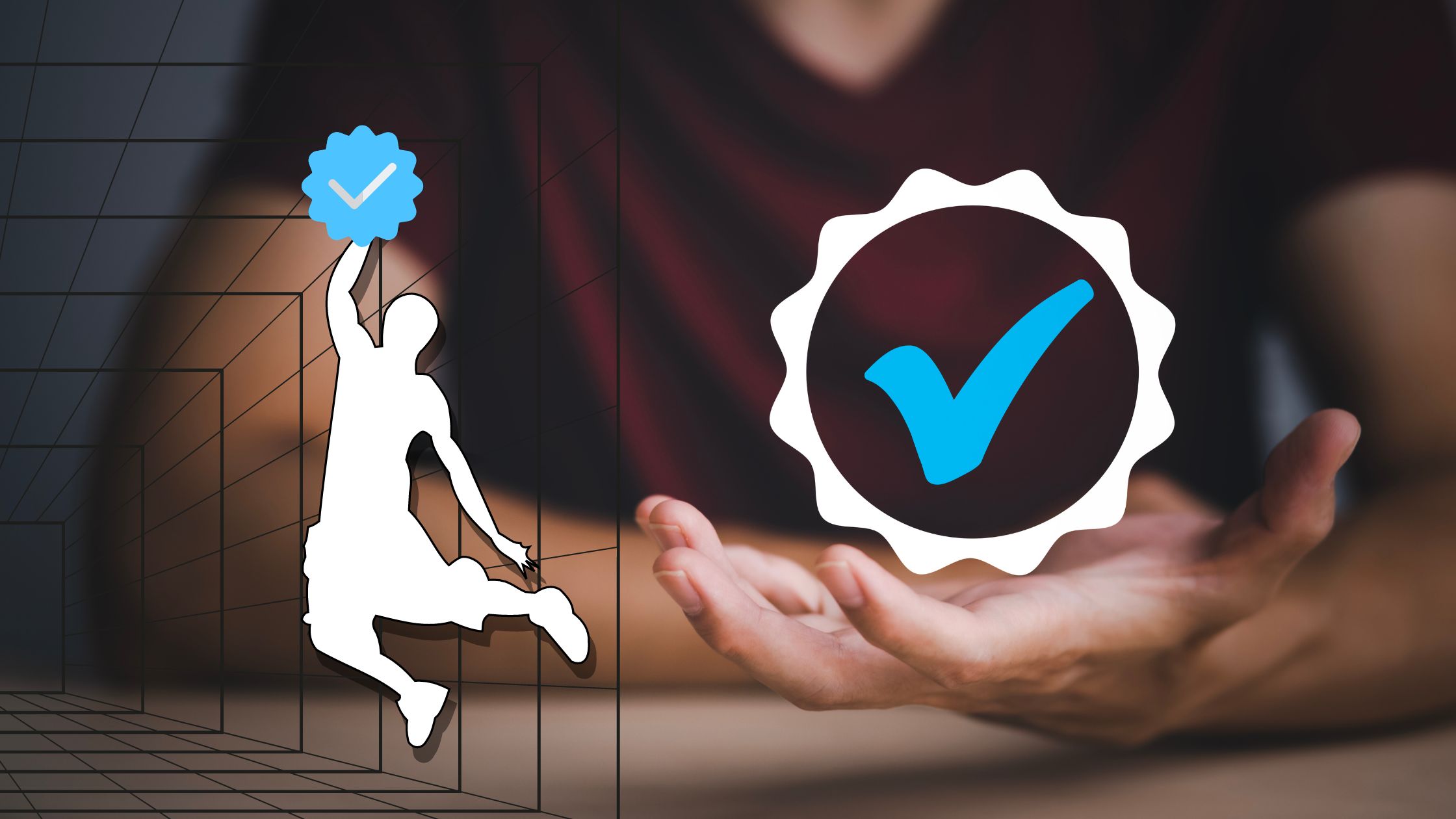

























Comments
Add Your Comment