Related Posts
There are no posts!

You spend days (or weeks) filming, editing and polishing a video, and within minutes of uploading it, you receive a dreaded YouTube copyright claim.
Millions of YouTubers receive claims every day, and many lose the monetization they worked so hard to achieve.
You’re at risk of:
Claims against your channel hijack your revenue and limit your reach.
Content ID triggers claims on reused content, clips and music. It’s a scary trend that causes many creators to abandon their channels.
We’re going to show you how claims work, how to remove them and how to stay protected in the future to grow your channel without losing revenue or visibility.
Your copyright claim on YouTube can come from two main sources:
Over 20 million videos end up on YouTube every day from creators who want to get their content seen. Reviewing every video manually would be nearly impossible, which is why YouTube created what is known as Content ID.
Copyright owners manage their own content through the system, which detects registered assets, such as music or sounds that you add to your video or video clips.
If you play a registered asset for even a few seconds, the rights holder can:
Content ID adds an automatic claim to your video. Major record labels, such as Universal, film studios and multi-channel networks (MCNs) that upload their assets to Content ID so that YouTube can then scan your videos to see if you’re using an asset without authorization.
If someone owns a copyright to any asset that you use in your video, they can file a claim against you. For example, if you hold the rights to a certain song that you created and find someone using it in their videos, you can file a manual claim.
Rights holders can use the manual claiming tool through Studio Content Manager.
YouTube does require that the claim follow the requirements within the manual claiming policy or they risk legal liability or partnership termination.
Unfortunately, some people do use these tools nefariously, effectively stealing a creator’s revenue in the process.
YouTube copyright claim vs copyright strike is a key difference to understand. The YouTube copyright claim process offers copyright holders the option to file a claim (which we talked about above) or file a strike against your channel. Strikes are serious, and if you receive three in a 90-day period, channel termination is possible.
Strikes are when a copyright holder:
You can receive a copyright claim on YouTube shorts or full videos. Knowing how to react to the claim will allow you to take the corrective action necessary to safeguard your channel.
If you receive a copyright claim on your video, take a deep breath and work on fixing it. You may have rights to use the asset, or you might have used the asset without knowing it would violate fair usage policies.
You can find information about your claim in Studio. We’ll explain how below:
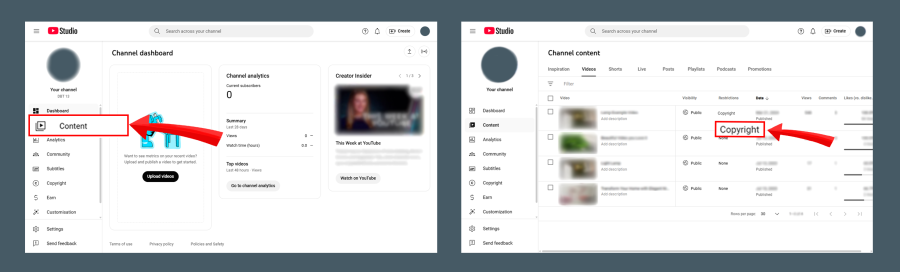
YT Studio copyright claim information will help guide your next steps. Access this information by:
Once you’re on this section, you’ll see a list of your videos and a section called Restrictions. Go to the Copyright claim under the restriction category. You’ll be able to review the details of the claim.
YouTube copyright claim abuse is common, and you can file a dispute if you have usage rights.
If you know that you don’t have usage rights, then you can edit your video to remove the asset in question.
You are a creator and have power over the copyright claim if you’re willing to rectify the issue or can prove you have the rights to use the asset.
If you take action, copyright claims are usually temporary. Valid copyright claims are permanent unless you take action. You can resolve the issue by:
Disputes are the slowest way to resolve a claim because the rights holder has 30 days to respond. During this time, revenue from the video remains in escrow. If the copyright holder never responds to a claim, it’s automatically lifted.
Sometimes, the copyright holder will request monetization. This allows the video to stay on your channel, but they’ll receive any revenue that you might have earned from just the video in question.
It’s always in your best interest to avoid any claims against your channel.
If your goal is to protect your channel and your future content, then there are a few things you should avoid doing if you get a copyright claim.
If you receive a claim, don’t ignore it. Take action to resolve the problem now while avoiding the strategies above.
Need to kickstart your growth after a copyright claim? → Link to Views/Engagement Packages
Removing a copyright claim isn’t easy, but it’s not impossible either. Here are four legit ways to get a claim removed.
If you don’t own the rights and aren’t worried about monetization, then you can just accept the claim. It won’t hurt your channel’s standing. You just can’t monetize the video ever.
If you have an understanding of where the claimed content is in your video, use YouTube Studio’s “Trim Out Segment” tool to remove it.
Removing the copyrighted content from your video will automatically remove a Content ID claim.
Music is usually the culprit with copyright claims. The best thing you can do in this case is to remove music from your YouTube video and use a track from YouTube’s Audio Library.
Once you replace the track and save your video, the claim should be lifted.
Disputing the claim is another option, but you need to have legal grounds, such as:
You can submit a copyright removal request if any of these situations apply to you.
What’s the best way to protect your channel? Preventing copyright claims in the first place. Here’s the good news: there are many strategies you can use to avoid strikes and claims.
One of the top YouTube copyright claim reasons is using music without permission. If you’re going to use background music or any type of music in your content, make sure it’s licensed or royalty-free.
Rely on trusted libraries, or use a licensed track for commercial use on YouTube.
Not all open-source or free copyright content is safe for use on YouTube. Creative Commons doesn’t automatically mean “free to use” however you wish. It ultimately depends on the usage and license type. Permission is granted only under certain conditions, and even then, the creator still retains copyright ownership.
So, before you use any type of third-party content, always verify that you have usage rights. Consider content that is in the pubic domain or copyright-free if you can’t create original content.
Fair use is not a shield from copyright law. It’s a legal defense. And it often fails when contested in claims.
Don’t rely on fair use unless you’re 100% sure that it’s actually fair use. Even if you know how to fix a copyright claim on YouTube, it won’t help you if you continue to claim “fair use” inappropriately.
It’s easy to assume that stock photos or videos can be used however you want. But that’s rarely the case. This type of content usually comes with editorial or personal licenses, which are not for commercial use.
Even if you know how to get rid of a copyright claim on YouTube, your videos will continue to get claims if you use stock media without commercial rights.
Avoid using any stock content with logos, branding or celebrity images, as they can lead to strikes or claims.
Is monetization affected by copyright claims?
Yes. All revenue for your video will be redirected to the rights holder, unless you learn how to remove a copyright claim on YouTube.
Can a claim hurt my YouTube rankings?
Yes. If you have a copyright claim against your video, YouTube will be less likely to recommend it. Claims are especially damaging for music-heavy content.
Can’t I use copyrighted music or video if I credit the creator?
No. Credit does not equal rights. Adding a copyright claim disclaimer doesn’t protect you either. Make sure you have commercial rights to use the content before posting your video.
What happens if the claim is false?
False claims happen. But they need to be disputed with evidence. If you’re getting repeated false claims, report them.
Will my channel get a strike from a copyright claim?
Possibly. It depends on whether the claim was submitted by the copyright holder or if it was automatically flagged by YouTube. If a rights owner requests the legal removal of your video, YouTube will issue a copyright strike.
Every serious creator will face a copyright claim at some point. Claims don’t stall growth. Inaction does.
Follow our copyright remover strategy above, and then, take steps to adjust your strategy. Effective copyright management will be key if your goal is long-term growth and visibility.
What does that look like?
With the right workflow in place, you can grow confidently, even on a platform like YouTube, which is governed by IP law.
Copyright management is only half the battle. The other half? Getting views. Find out how Upviews helps YouTubers scale faster, even after copyright claims.




© Upviews 2022 All Rights Reserved.
Comments
Add Your Comment